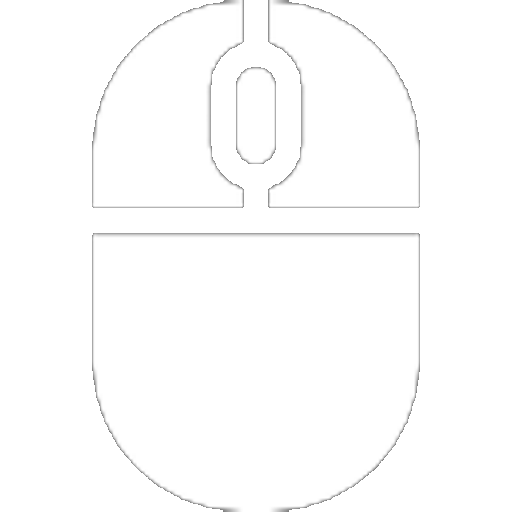To quickly create high-quality and advanced videos, you can use a free online video editor called InVideo. Of course, the free online video editor has paid features, but only for using advanced video processing effects. With the free version of the editor, it is quite possible to edit a decent video. No watermarks are provided for downloading.
For those who believe that video editing is possible only on a computer, preferably a powerful, modern, and with an advanced video card, it will be a revelation that all this power and strength of technology can be obtained online, in a browser.
Free online video editor InVideo – no limits
The basic, but fairly advanced version of the video editor is free. Editor, software for online video editing supports work with the Russian language. To get started, you will need to register on the InVideo website.
It doesn’t matter where you are. In a cafe with a laptop, on the way, in the waiting room of the railway station. It doesn’t matter how much RAM there is in the laptop, free space on the hard drive. All you need is a stable internet connection.
An online video editor with free effects is always ready to solve any, even the most difficult problems. Most of the functionality that will satisfy almost all the needs of an ordinary user is offered free of charge.
To connect advanced functions, you can choose one of the tariff plans offered by the developers.
This will open access to the maximum possible number of pre-installed templates, as well as remove the copyright icons from the pre-installed images downloaded through photo stocks. And the copyright icon from the final video clip.
However, more on this in the final part of the review, and now we will consider the free functionality of this simple video editor, available to anyone immediately after a simple registration. Even this functionality is able to amaze both beginners and professionals who have posted more than a dozen videos on the network.
It is advisable to disable the ad blocker in the browser, it limits the functionality of the video editor.
How to use the free online video editor?
It only takes a few simple steps to get even a beginner to start making advanced videos.
- Register on the official website of Free Video Editor InVideo;
- Choose a template that suits your task;
- Use a huge library of files, images, musical compositions, stickers, and other elements provided to the user by default;
- If necessary, upload your video scenes for processing;
- Download the necessary images and audio tracks;
- Choose suitable interactive elements in the video editor’s online library;
- Create and edit a video, presentation, story, promotional video, save the final result to your computer;
- Post the result on Youtube, Instagram, Tiktok, where it was planned;
- Enjoy the result.
A link to the service will be at the end of the article, you can register and test the InVideo service
Latest trends in video content creation
With the recent changes in healthcare, more and more people are switching to telecommuting. They freed up the time that was previously spent on personal communication with other people. Now communication with other people, friends and acquaintances has significant limitations.
The demand for simple and convenient tools for creating various videos, presentations, and other video content has also expanded.

Tens of thousands of young people shoot videos on TikTok every day, hoping to get their moment of fame, likes and views.
This situation has greatly influenced the number of views of Youtube videos – it has grown significantly. New viewers, new authors came to the video hosting. The trend of only 2021 is a gradual transition of communication between people online. And for this you need a simple and intuitive editor that will allow you to stand out against the background of thousands and thousands of competitors. And all these people need a good video editor.
Free online video editor InVideo – go through the registration

The registration itself on the official InVideo website is simple and straightforward: name, e-mail address, password, phone number.
Video Editor Home Screen
After filling out the registration form, the visitor immediately gets access to the functionality, and can start editing online.

The video editor is greeted with an English interface and the ability to choose what the initial layout of your future video will be:
- Blank Canvas
- Video with pre-made templates;
- Text to Video – a video with text superimposed on it.
You can immediately select the aspect ratio for the video:
- standard for Youtube size 16: 9;
- vertical video 9:16 (video for Tiktok, video for Instagram Stories);
- square 1: 1.
Depending on where exactly your video will be uploaded, the aspect ratio is selected. Tiktok is watched from the phone, videos are shown only vertically, and horizontal video in it will look completely out of place, shrink in width and become unreadable.
On the contrary, videos for Youtube are usually shot horizontally, in an aspect ratio of 16: 9.
It is worth noting here that Youtube is also experimenting with short vertical videos, and now they are getting a lot more views due to weaker competition.
However, the result is a conflict of interests between the user and the site: many simply do not expect that the most popular video hosting service will recommend them vertical videos. Therefore, it is important to immediately understand where your video will be hosted.
Free online video editor – why do you need Pre-made Templates?
Pre-made Templates are short, pre-loaded videos with animated text. With this functionality, you can quickly create a video intro.
There are several thousand of these videos, for every taste, with various effects of the appearance of the text. You can make a selection by topic (by keywords), and choose the most suitable one.
It looks very cool, like in a TV show, and all this is within the framework of a free video editor in Russian (Cyrillic is supported for texts).

Any parameter in the initial splash screen can be changed to suit your needs:
- Remove video from background, add another video;
- Crop the video;
- Add another video clip;
- Change the text, the effects of its appearance and disappearance;
- Add or change the audio track to the video.

The online video editor allows you to edit videos using the Drag-and-drop principle. The user simply pulls the element to the place where it should be on the scene scale, and with the mouse stretches it, or vice versa, reduces its duration.
By stretching or compressing the video sequence, a video editor (and anyone who uses a free Russian video editor can become a video editor).
Pre-made Templates edit window
On the right side of the video editor window, there is a template editing functionality.

In the example from the screenshot, there are more than 20 parameters. Any of the blocks that make up this animated slide – you can edit, replace, move, shift timestamps.
For creating stunning animated live presentations, this is a great solution. Which allows you to actually work miracles. And the ability to add your own soundtrack or one of 80 thousand preset compositions, edit video – will make a presentation or story – the best and most memorable.
Text to Video Templates
More than 50 different templates are offered to choose from, after clicking on the scene you like, the system offers to select a title, description for the video, enter a hyperlink (to the page from which the video editor itself imports the necessary texts), attach images if necessary.
Ideal for converting your boring static presentation to footage. You just need to download the texts of the presentation, the system will automatically distribute it among the slides.

All that remains is to make cosmetic changes – to format the texts, if necessary – to reverse the order of the slides. Load sound (ready-read text, or music track).
After the presentation is ready, the video clip is ready to be uploaded in 720p resolution (the most common video resolution on Youtube). Rendering is done in the background, so you can safely switch to another task.
Namely – create a video from scratch.
Working with Blank Canvas
On the one hand, everything is quite simple and understandable even to an inexperienced user of an online video editor in Russian. The number of parameters allows you to quickly create entire video masterpieces, and in general does not depend on the power of your computer.

The parameter selection menu is on the left. It is proposed to choose either a ready-made template, a ready-made short video sequence (this functionality was considered a little earlier), or upload your own video. In the same way, any picture or music is added to the video panel.
If there are a lot of images, video inserts, they can be divided into folders for convenience of perception.
Free online video editor InVideo – work with pre-installed or third-party video
The online video editor has a huge number of pre-installed videos that you can use to create your own presentation.
After adding a video fragment to the video viewing window, under this window you can pay attention to the timing window. It is on it that the video is trimmed, glued, and the audio track is located under the tape of the video clip.
Footage items can be swapped with a simple drag-and-drop. The video is sped up or slowed down by stretching / shrinking the scene in the timeline.
For a quicker mastery of the online editor, it is enough to remember that the basic templates and blocks from which the video masterpiece is assembled are located on the left side of the video editor. And the possibilities for “fine-tuning” the video (fonts, backgrounds, sizes and arrangement of blocks, animation parameters).
Convert text to speech
An advanced function that allows you to simply insert the required text for a text entry field, select a language. and the text will be automatically converted into a narrated audio track for the video.

You can choose whether a male or female voice reads the provided text. Technologies for translating text into sound have already advanced quite far, and this option can be very interesting for a novice video editor.
Not everyone is satisfied with the result of the voice acting that their own voice gives.
There are many channels of game topics on Youtube, especially – channels for minecraft, the authors of which are schoolchildren with too immature voices. The functionality of converting the typed text into a voice track can solve this problem.
Free online video editor InVideo – add your raw video sources to the editor
To add video clips for further processing, use the Video tab on the left side of the video editor.

It contains both ready-made video inserts (in the example, a 7-second video about Bitcoin), and a blue noticeable button for uploading your own video. The number of videos uploaded to the project is not limited.
In the future, the entire list of video clips uploaded by the user can be seen below, on the Uploads tab.
If there are too many videos, and the size of the list is inconvenient – in the Folders tab, you can organize the placement of videos in different folders (put things in order).
Working with images in InVideo
Working with images in online video editing software is based on the same principles as working with video. It offers both pre-installed functionality (a large selection of ready-made images with the ability to search), and a button for uploading your own images from a computer.

Pictures are placed in the video preview window, with a click of the mouse you can change their size, move them around the screen in any direction.
Below, in a blog with a timeline, the moment of the appearance and disappearance of the image in the video is also determined with a mouse click. Also, by stretching / compressing the block of the embedded image, the duration of its appearance in the video is set.
InVideo Music Library
To say that the size of the service’s music library is impressive is to say nothing.

Only in the part of the sound library visible on the screen – more than 40,000 pieces of music are offered for the most discerning music lovers. There is also a button for loading a ready-made audio track.
Under the squirrel is the Add VO button. By clicking on it, you can choose how else to attach audio – recording with a microphone, or converting text to sound (female or male voice, at choice).
Free online video editor InVideo – add text inserts to video sequences
By clicking on the Text tab, the user is able to insert both simple titles and various elements containing text into the video. Naturally, the text from the template itself can be replaced with your own.

Cloudy with dialogue can be used to convey to the viewer the message that the hero of the video wanted to express.
Additional functionality for editing cool videos
But that’s not all. By clicking on the “More” arrow, it opens:
- page with animated stickers;
- overlays and transitions menu (visual effects to fill the space between different scenes);
- various shapes (rectangles, arrows, squares and hundreds of other effects that can be moved right to the right moment in the video, changed on the fly);
- among the “masks” you can choose how the image will be superimposed (rectangle, oval, star, and so on);
- collages (various rows of images);
- posts from twitter and instagram.
Stickers
There are so many stickers that it can take a while to go through the entire list, so there is also a keyword search functionality at hand to quickly select the desired sticker.
It is recommended to use stickers in videos to convey your emotions to the viewer.
Overlays
Overlays (they are also transitions) are needed to separate various scenes or video inserts from each other. So that the viewer understands that this video was not suddenly cut off, but that one logical plot was replaced by another logical video sequence, a continuation of the previous one.
In a video longer than 2-3 minutes, the plot always consists of scenes replacing each other, and the viewer gradually gets tired. Therefore, transitions are a way to “cheer up” the viewer, a way to return the attention that he has partially lost by this moment.
In simple words, overlays are various short animated images designed to inform the viewer that another scene is starting now.
Overlays are like sushi ginger – to clear the taste buds for a new portion of taste, visual sensations.
Forms
Forms are used in videos to further emphasize certain points. In a video clip about accidents with pedestrians / cars, the desired silhouette (where to look) is usually “highlighted” for a short moment by a circle or arrow that appears.
Otherwise, you can simply skip the moment that the author of the video wanted to show, focusing his gaze on a completely different place on the screen.

Any shape can be removed from the video sequence by simply clicking on it with the left mouse button and pressing Delete.
If you made a mistake and deleted the wrong one, press the key combination Ctrl + Z (this is the standard Windows functionality for undoing the last action, and the fact that it is in online video editing is a definite plus of InVideo).
Masks
Masks, like other free online video editor effects, are designed to show the professionalism of the person who edits the video, to bring a “fresh stream” to some banal plot, to help the viewer continue watching the video masterpiece with interest.

Masks come in various shapes, for any, the most attractive look. In order to add a mask to the video sequence, you just need to drag the one you need into the video preview window.
The size of the mask, by analogy with dragging, changes its size, you can also rotate the mask clockwise or counterclockwise, give it any shape, size and position.
There are several dozen masks in the free video editor. These are all kinds of shapes and masks in the form of letters. An image can be placed inside the mask by first loading it into the Uploads window.
Collages
Collages divide the video viewing window into several independent blocks. In each of these blocks, you can put video inserts, images, add text or any other element. The list of editing options that InVideo offers to its visitors is huge.

The pictures on the left side of the screenshot do not show people of different races, but the proportions in which the video editor can split the video viewing window. In the example, the video is divided into three blocks, one plot is occupied by one half, and the other – two, one above the other.
The user can choose any of the collage options, with one, two or three blocks.
Social
The social section allows you to upload a post to a hyperlink address directly in the video. It can be either a tweet or an Instagram post.

This is a very cool feature that is not even close to being found in many “traditional” personal computer video editors.
It can be useful for those video content authors who review the news and discuss other people and their words, rumors, trends, etc. in their videos. You can add multiple tweets, instagram posts, change their size and location.
Free online video editor InVideo – create slideshows in practice
Before creating your own slideshow, you will need to decide whether the project will be done from scratch, or one of the suitable templates will be taken as a basis.
The easiest way is to take and remake what is already finished. Better to choose Pre-made Template.

You will also need to decide in what aspect ratio the slideshow is being made. Since such projects are mainly intended to be displayed in the standard horizontal version, you should leave the default setting – Wide 16: 9.
In the search field – the word “slide show” in English.
After going to the page with search results, all you have to do is choose the template that best suits your task.
Already in the template – replace the existing images with your own.

You can replace not only images, but also text, its dimensions, the arrangement of blocks in relation to each other.
And so – with each slide, as a result, having received an excellent result and pleasant impressions of the work done.

The work is done, the result is received, the video is uploaded to the computer.
InVideo Help and Support
Below the functionality discussed above is an inconspicuous button that looks like an online chat button. This is only partially true. In fact, this is not only a chat.

When you click on it, a window opens in which you can select the functionality of interest to the user:
- online chat;
- Answers to frequently asked questions;
- online help for video editor functionality;
- price policy.
The search functionality has been organized, which will allow you to quickly and efficiently get an answer to almost any question of interest about a video editor, video editing online.
Video tutorials and detailed editor instructions
At the top of the video editor’s site there is a small menu in which it is easy to see the Tutorials section.
By going to it, the user will be able to watch a short video help telling about the simple steps in order to create his first video clip.

There are also well-structured and complete instructions on all the nuances and functionality of using the online editor, after reading which, the user will be able to create even more advanced videos.
Each instruction contains a video lesson so that you can see by example what is described in the text.

The developers of InVideo have so carefully and scrupulously approached the development of the section with text and video lessons that they can find the answer to any question of interest to the user of the online editor.
The vast majority of reviews from those who used the video editor from InVideo are positively enthusiastic. The result exceeded all their expectations.
InVideo Pricing Policy
In simple words, commercial InVideo tariff plans differ from the free one in the absence of a copyright icon on the final video, as well as the ability to choose from the library a larger number of pre-installed templates and commercial embedded images from the photo stock.

The cost of the Business tariff when paid monthly is $ 20. However, when paying for the year, a 50% discount applies, and the annual subscription will already cost $ 120 per year, or $ 10 per month.
Who is the free online video editor InVideo for?
The basic, free version of the online video editor will suit a wide audience. Both for those who shoot videos for platforms like Youtube and TikTok, and for those who need a one-time creation of an advanced video (video congratulations, invitations, etc.).
All the necessary tools to turn raw, just loaded into the project video clips into a beautifully designed and packaged masterpiece – are available. All that remains is to show your imagination, or take a ready-made template and change it for yourself.
It’s easy enough because the video editor’s interface is intuitive even for a beginner.
Also, the editor is suitable for those who need to create various promotional materials for internal use (presentations, video presentations, commercial offers, various image materials about the history of the company, its products, and so on).
Having tried out the basic functionality, having tasted all its possibilities, they will recommend their management to pay for a subscription to this editor for video editing.
It is very important that the editor supports the Cyrillic alphabet, that you can work with Russian texts, produce voice acting with one of the voices offered by the system (male and female).
The quality of the text read by the speaker at this stage of technology development is already at a fairly serious level, and will improve even more during 2021.
One of the major obstacles in video blogging (Youtube) is very high competition, and superior quality of videos for those who have been creating videos for Youtube for a long time.
Attempts by beginners to look up to them generally do not look very presentable, precisely because of the lack of overlays, transitions, high-quality voice acting, various animations; due to the lack of a good video editor, understandable for aspiring YouTube and TikTok stars.
Free online video editor InVideo is able to solve the described problem and give beginners a tool to transform their imagination into a memorable video sequence that stands out from the general background.
Free online video editor InVideo – conclusions after testing
The InVideo video editor is a great option for those who are just taking their first steps in video blogging, as well as for those who periodically need to create presentations and other projects that will surprise and interest the audience, add a video editor to subscribers and customers.
For those who need to create a professional video, the best option is the Business version, with payment for a year.
Everyone can find exactly what they need in this video editor. You can follow the link and test this service yourself.