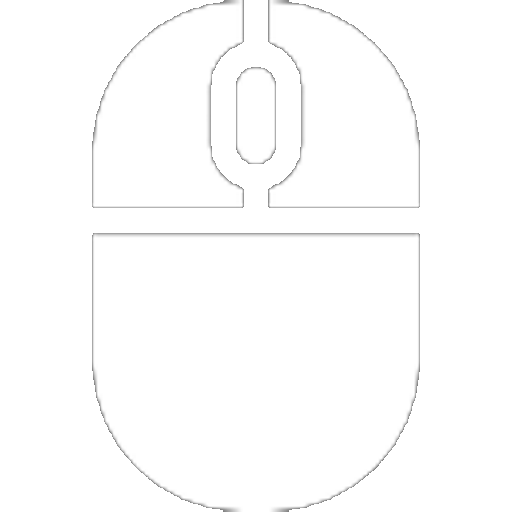The word “link building” has long been familiar to online business owners, and often they attribute it to SEO only. This is the main mistake, because the competent placement of external links is a great way to increase audience reach and increase the ranking of a web resource in search engines. You can be sure that in order to get into the TOP and increase sales, you cannot do without outreach for “link building”.
Outreach is a method of link building by forging connections, agreements with resource owners, blogs, journalists or site administrators. This method can only bear fruit with proper construction, for which many tools have been created. Thanks to these tools, the process is automated, which speeds up the result and makes it more comfortable to achieve.
The Snov.io service is a solution that offers full automation of the search for contacts for placing external links and convenient communication with them.
We will talk further about what kind of tools the service offers and how they work.
Easily find site owners with Email Finder

Donor sites are the ultimate link building resource. They need to be carefully selected, because the value of the link placed with them depends on the rating of these resources.
Reputable sites with high trust and rating indicators can bring a lot of benefits, while ineffective donor sites can, on the contrary, ditch your rating.
How to find quality resources and organize link building on them?
- Find the best sites in your topic by examining their rating;
- Save the domain names of the resources that interest you;
- Go to Snov.io, register and open Email Finder;
- Then start the “Domain List Search” by uploading it in CSV, XLS or XLSX format;
- That’s it – the search for the owner’s email has been started.

In addition to a list based on domains or one domain name, Finder is able to find mail for:
- Full name of employees;
- boolean filters (position, region of work, skills, etc.);
- profile social networks.
That is, it is much easier to find a person’s mail using Email Finder than manually. If this also needs to be done on the site itself, then the tool offers an even more convenient solution.
Email Finder Chrome Extension

It is easy to find contacts directly on the donor site in a matter of seconds. Install the Chrome extension and use quick search right on the page. The address of a marketer, journalist or blogger is easy.
Just a second and you have a whole list of contacts in front of you. Add it to an existing database or create new ones. In your personal account, all lists can be uploaded as a file for convenience.

Email Verifier tool to control the relevance of your contact database
Email is not stable data that can be collected and used for many years. Every couple of months, some of the addresses become irrelevant, some of them immediately fall into the list with an error or knowingly false. That is why it is very important to validate the email before starting the mailing.

Please note that Email Finder performs a preliminary check at the stage of searching for mail, providing information about it right in the file.
So, in front of each email, a colored circle appears – green, yellow or red. But this does not make the list relevant for the entire time; after a few months, a couple of boxes will definitely have to be thrown out.
Why is it important to keep your contact database up to date? When you send letters to non-working or irrelevant addresses, you receive a server refusal. If the number of such rejections increases, then your reputation falls. With a low reputation, postal services can ban you.
Snov.io’s Email Verifier tool can help you avoid all of this without a lot of effort or time. Verification with it is quick and easy, but you get a high-quality list of addresses and a guarantee of a “clean” reputation.
The principle of its work is to check several basic parameters:
- syntax and spelling correctness;
- domain;
- tariffication of the postal service;
- the presence of an MX record;
- catch-all checks and SMTP authorization.
The result is the ability to efficiently filter the list and confidently start mailing.
The tool can perform both bulk checks and checking individual email addresses. All invalid emails will be highlighted and can be easily removed from the database.
Validity check directly on the donor site page

The Email Verifier extension for Chrome is the ability to check the required email addresses directly on the donor sites’ pages. It is very convenient and, most importantly, promptly. The tool searches and checks according to the same basic criteria, immediately filtering out invalid and unverified mailboxes. The user can immediately remove them from the list, keeping only the current email addresses in the database.
How to keep in touch with site owners without spending a lot of time?
Cold emails are essential for link building, as all the most successful campaigns are based on recurring follow-ups. Thanks to them, you can unobtrusively remind you of yourself, your readiness to place backlinks on donors and conduct partnership negotiations.
There are also automation tools for this, or rather, trigger mailings. They can easily reach a large audience with minimal time and money.
The Snov.io service offers users a mailing list builder with high deliverability and open rates. The engagement of the audience when using it is as high as possible. The principle of its operation is simple, the constructor has three main blocks:
- Mailing settings fields, where the name, options for sending and tracking letters are placed, it is possible to exclude irrelevant addresses and set the duration of the follow-up;
- The constructor itself with a set of elements for building the mailing structure, choosing cycles, triggers, deferrals and goals for contacts;
- Fields for customizing each element that are needed to personalize the newsletter. Thanks to them, the importance of triggers and goals at individual stages is enhanced.
After using these blocks, you get a customized follow-up. Plus – there is the possibility of using ready-made templates, where the features of different audiences are already included.
As soon as the campaign is launched, the user receives statistics on the number of delivered and opened emails in real time. Thanks to this, you can react as quickly as possible to the success indicators, making the necessary edits and eliminating unnecessary ones. This solution speeds up outreach and simplifies communication with donor site owners.
Email Marketing Tools for Link Builders: Why Use Them?

If you still think that automatic mailing is needed only for an email marketer, then you are unlikely to be guided by the current trends in online business.
After all, billions of mailboxes appear in the world every year and it is a huge mistake not to use them to expand and increase sales.
The target lead basically creates one email address every six months, which means that using tools such as a finder, a verifier, and a mailing list builder, you can not only keep old contacts up-to-date, but also find new ones. In addition, these tools make outreach fully automated, which saves time and resources.
The Snov.io service also offers APIs for integration with many CRM and other services. The programs themselves work perfectly without cluttering the user’s working environment, and their reliability once again convinces in favor of using.
A huge advantage is the availability of technical support, as opposed to non-core services. To make sure that these tools are effective, you can always take advantage of free plans.