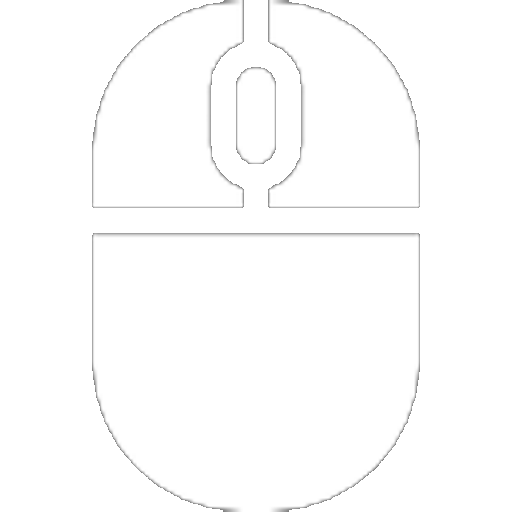It’s no secret for any user that if a laptop gets too hot, then it has problems. This happens when working with games or “heavy” programs. When high temperatures are reached, the laptop can turn off on its own, work slower, freezing for a while. The consequence is a decrease in the service life of various microcircuits, which is fraught with final failure.
Reasons for the rise in temperature
Let’s take a look at why the laptop is heating up. When an electric current passes through different wires or transistors, then, according to the laws of physics, the temperature of these parts increases. The higher the power of the device, the more current and, accordingly, the stronger the heating. Mainly the processor overheats in the device.
A laptop is a computer, but at a reduced size. Its parts are smaller than those of the “big brother”, so the distance between the parts is also small. During blowing, dust quickly accumulates inside the ventilated openings, resulting in more intense heating.

When the laptop has significant power and good performance, severe overheating is guaranteed. But there is a different temperature level when the laptop is heated.
What to do to prevent the laptop from overheating and not breaking down in the future is a very popular question among users. It is worth understanding the very root cause by examining its structure.
How cooling works
To cool the main nodal parts, copper tubes are tightly attached to them, the role of which is to transfer heat to the cooler. Due to their blowing with a fan, cooling occurs, which does not allow the main parts to overheat. And due to the small distance between the parts, dust quickly accumulates, interfering with the passage of air. The consequence of this is an increase in the fan speed to the maximum, followed by a strong overheating of the device.

Cooling systems fit tightly to the heating elements, thanks to the use of thermal paste and thermal spacers. These are substances that allow heat exchange to be produced as quickly as possible. Without these substances, an air gap would form, which would reduce the cooling efficiency.
Thermal paste allows you to smooth out irregularities present on the surface of the processor, as well as the copper heatsink that adjoins it. The thermal pad does the same. It is used to connect a video chip with cooling elements.
Due to the fact that liquids transfer heat well, water cooling has good efficiency. Over time, the paste dries up, so following the logic, it loses its basic thermal transfer properties. The same fate befell the thermal pad, which wears out and micro-tears appear on it.
This reduces its main properties. The average service life of such a material depends on the material itself and on the operating mode and reaches three years.
After repairing or completely replacing any chip on a motherboard, it becomes less reliable than a new one. After carrying out such events, it is not recommended to bring the heating level above average, as this is fraught with an early failure. But if you installed a new motherboard, the recommendations above may not be followed.
If the laptop gets very hot, it means that a large amount of heat is emitted from the processor and chips located on the motherboard, which, in addition to the cooling system, is transferred to other elements. And with prolonged exposure to this effect, microcracks form on them.

These are very small cracks that appear at the soldering points of various elements. The result is accelerated wear on the motherboard and increased heat generation.
Laptop is very hot – programs and viruses
It is quite common when viruses, by launching their various components, load the processor and RAM. As a result, your device works at its maximum capacity from the moment the operating system starts.
From here, overheating of parts immediately occurs. To get out of this situation, you need to check the system for viruses and remove them. Sometimes cleaning from malware is impossible and you need to install a new operating system.
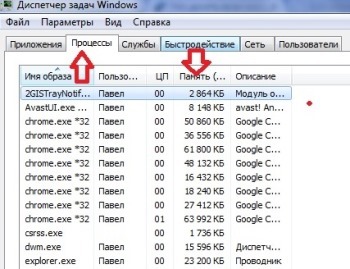
Various applications that have errors in the program code, due to which they do not work correctly, lead to excessive heating of the device. To determine the presence of such applications, it is necessary in the “task manager” (if you are using Windows), select the tab “processes”, where to look at the column “CPU” and “Memory”.
If there are applications that are not “heavy” but use more than 50% of the processor load or an excessive amount of RAM, then either they are infected with a virus or are not working correctly.
The solution is to remove incorrectly working programs, check with an antivirus and clean the operating system startup.
If the CPU utilization does not exceed the 30-40% threshold while working with standard office programs, then the problem has been fixed. If it has not been eliminated, then the software part is not the cause of this.
Risk of laptop overheating
As the amount of dust accumulated inside increases, the efficiency of the cooling system decreases. As a result, the laptop starts to get hotter at first, then it works more slowly, and over time it can sometimes freeze.
The next stage of overheating is self-shutdown of your mobile computer, especially when the processor is under load. But the most unpleasant thing is the failure of various microcircuits located on the motherboard, from the south bridge to the video adapter.
The most common failure due to excessive heating is the failure of the video chip. At prolonged high temperatures, the chip is unsoldered from its “socket” on the motherboard. Sometimes the video adapter itself fails, in particular, in hot weather.
Replacing it will cost an order of magnitude more than cleaning a laptop in a specialized service center. When your device has just started to warm up and turn off, this is a clear signal of the need for cleaning.
Actions when the laptop heats up
The first is to clean the inside of your laptop. This measure is considered the most effective in comparison with the rest. Next, you need to clean the software part, that is, remove unnecessary and unnecessary applications.
Particular attention should be paid to autoloading. This will reduce the load on your operating system and thus reduce the amount of heat generated.
It is worth taking care of purchasing a special cooling pad. This is a device that has one or more fans that allow better cooling of the case.
It is best to purchase it with several coolers, as this will allow more evenly distributing directed air flows. Using such a stand has a good effect, but you shouldn’t forget about regular cleaning either.

If additional cooling is not available, try to use your laptop on a level surface. This will allow the fan to evenly cool the entire bottom of the case. Do not place the case in such a way that there is free space under the case, this will lead to even less ventilation.
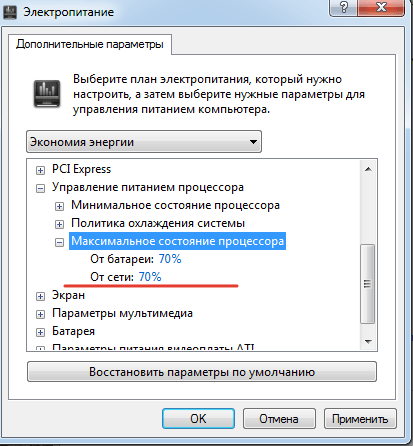
You can limit the CPU power consumption to 70%. This will reduce power consumption and, accordingly, there will be no overheating. The negative side is the decrease in performance.
Unlike office programs, the difference will be noticeable in more demanding applications. However, it is possible to set a power limitation only on all operating systems above Windows Vista.
Causes of laptop overheating and solutions
In total, if the laptop gets too hot, there are several reasons that can be divided into five more common ones. Summarize:
1. Reason: commonplace dust pollution. In some very advanced cases, the level of dirt reaches 10 millimeters, which prevents the flow of cold air from passing. Accordingly, the main heating parts are cooled less.
Signs: Excessive heating, constant and noisy operation of the fan, independent shutdowns (this happens to protect against overheating and failure of parts), “brakes” appear (performance decreases to avoid reaching the threshold of possible overheating), as well as loud noise from the fan and increased CPU temperature even while running in standard office environments.
Solution: Carrying out timely cleaning of the device from dust.
2. Reason: Thermal paste (on the processor) or thermal pad (on the video chip) have become unusable and require replacement.
Signs: Identical to the first.
Solution: Replacing a damaged heat exchanger.
3. Reason: The use of computer video games, with requirements higher than the hardware capabilities of a mobile computer, while all its details are loaded to the maximum.
Signs: While working with computer games or “heavy” applications that process large amounts of information (such as video editing or 3D modeling), your device slows down or even turns off.
Decision:
a) Perform more frequent cleaning of cooling systems.
b) Set the processor power limit to around 70%.
c) Use a special stand to reduce the heating level.
4. Reason: Viruses or applications that are not working correctly that load the CPU, increasing its temperature.
Symptoms: High CPU utilization up to 60% or more for a long time, with no applications enabled except standard ones.
Solution: Carry out an antivirus scan, remove programs that are not working correctly, or reinstall the OS.
5. Reason: There is a malfunction of the motherboard or other parts.
Signs: All previous manipulations were performed, but the high CPU utilization and high operating temperature in the region of 70-80C remained.
Solution: Take it to a service center, since an independent solution to the problem is impossible.
Preventive measures

To avoid the need for repairs, four easy rules should be followed:
1. Do not operate or restrict the use of the mobile computer on soft surfaces.
2. Frequent cleaning of dust at the service center, which will avoid dust accumulation.
3. Installing a more powerful fan, which will circulate more air inside the case.
4. Constantly use the cooling rack. This will eliminate the need for the second item.
The laptop was originally focused not on performance, but on portability and usability as a working tool. It focuses on these properties.
It is lightweight and also quiet. To achieve this, the size of the parts has been reduced and performance has been sacrificed. You should not expect good performance from it, because the more power, the more the main parts are heated.