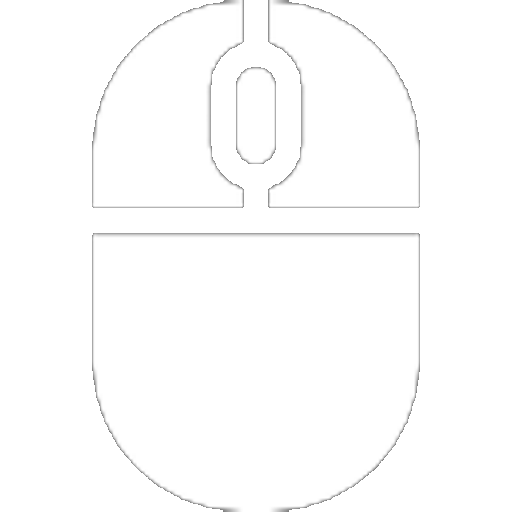VPN use, even on home networks, has been gaining traction lately. It’s not hard to guess that users who care about protecting their personal data and their anonymity are interested in protecting their entire home network, not just one device. By connecting your home network to your router via a VPN, this can be easily achieved.
Why do I need a VPN at home?
A VPN can come in handy in cases where you need to access content that is blocked in your country or region, or if you need to view certain sites anonymously through a secure virtual tunnel. If you plan to do this from home, and even with the whole family, then you definitely need a Wi-Fi router (router) for more convenient sharing of the Internet.
Connecting your home router to a VPN service has many benefits in terms of online privacy. Since both your router and VPN service will be turned on, you can connect to Wi-Fi or wired internet through the router while being fully protected. In the event that the connection through the VPN router does not go through, just use one of the solutions listed below:
The connection is active, but an IP address is being issued from the virtual server

In this case, you can try switching the DNS operation mode on your device to OpenDNS. This can be done manually by changing DNS to 208.67.220.220 or 208.67.222.222. You can also use Google’s DNS: 8.8.4.4 or 8.8.8.8. After that, you will need to save the settings and reboot the router.
Regular disconnects
If your device constantly loses its Internet connection, you need to make sure that your home router is not working in modem mode. Once you properly change the WAN settings, the problem should be resolved.
Can’t view pages in browser
If you cannot open web pages in the browser with an active connection to a router with VPN, try the following steps:
– Set the DNS type to OpenDNS in the settings of your router,
– Save changes and restart the device.
Connection error

If you are unable to connect to the Internet and you are sure that the problem lies in the VPN settings, then you can try the following steps:
– If PPTP protocol is selected in the access settings, it can be the source of the problem. Try to select the OpenVPN protocol from the list of settings, maybe this will help,
– If this does not help, then you need to disable the built-in firewall (firewall) of the router,
– Try switching the OpenVPN and PPTP protocols on another computer or smartphone. This will help you test your connection and see if the VPN works when you select one of these protocols.
– You also need to make sure that the router supports protocols such as OpenVPN or PPTP.
What else can you do?
In the event that none of the above did not solve your problem with the router when using a VPN, then you can try the following actions:
– Enable NAT-T (NAT Traversal) function if your device supports it.
– Update the router firmware to the latest version released by the manufacturer. Beware of unofficial firmware! They can damage the router.
– Enable port forwarding option for 500 VPN (for IPSecVPN), port 1723 for PPTP VPN and port 1701 for L2tp-L2tp routing and remote access.
The internet is too slow on a VPN router. What to do?
If you encounter low connection speed when working through a router with VPN due to the fact that the VPN does not work through the router, then you can do the following:
– Disable your router’s firewall,
– Try to connect to different virtual servers,
– Switch between security protocols, for example, changing PPTP to OpenVPN,
– Reconnect to the VPN server closest to your real location. For example, if you are in Vladivostok, servers from Japan or Hong Kong will provide you with faster speeds.
You may also want to consider choosing a VPN provider whose product is optimized for maximum speed, including through automatic protocol switching and server geolocation.
How to find the right router?
Today, numerous virtual access service providers are ready to offer you completely free VPNs of your choice, as well as various premium services with many additional features that can satisfy the needs of any Internet user. Choosing the right router can cause much more problems.
In fact, not every router supports VPN. Generally, routers that support the open source OpenVPN protocol are compatible, but it is best to test each specific device before purchasing. You can check the official device information from the manufacturer, or search the internet for a specific router model to see if it is VPN compatible.
There are several types of VPN routers available, including:
– Pre-wired routers. The easiest is to purchase a router preconfigured for VPN. This allows you to skip the complicated firmware and configuration process.
– VPN compatible routers. Another easy option is to purchase a router that supports VPN firmware. These devices are supplied with pre-installed standard firmware, which can be easily changed to the firmware required by the user.
– Routers without VPN firmware. The last and most difficult option is to flash your router with the new firmware required for stable operation via VPN. In this case, the firmware will mean the full installation of a new operating system on the router, which will determine its new capabilities and / or limitations.