My online magazine PClegko received a Latitude 7310 2 in 1 business laptop for review. In my opinion, a laptop for business is necessary to smoothly, quickly and comfortably solve work tasks in any conditions. Whether it’s an office, a cafe, a transport or even a park. The Latitude 2-in-1 business laptop meets the needs of the business segment.
I’m an entrepreneur myself, so I understand what I’m talking about. Dell Latitude 7310 laptop is fast, lightweight and comfortable. Also, it transforms into a tablet and has incredible autonomy, which greatly facilitates work under different conditions.
Latitude 7310 got:
- updated body;
- stylish design;
- 13.3-inch screen with anti-glare coating and Full HD resolution;
- intel core 10-th processor:
- form factor – transformer.
The laptop has integrated Intel UHD Graphics 620. There is no discrete graphics card. Therefore, you should forget about professional video processing. This is the first, but not the only disadvantage of the device.
The bugs found in the demo model surprised me, to put it mildly. Despite the fact that the business laptop Dell Latitude 7310 costs about $ 3000, in the provided configuration.
In general, I’ll tell you more about the pros and cons in the Dell Latitude 2 in 1 business laptop review. If you are a user of this laptop, do not forget to share your experience in the comments.
Let’s start with the detailed specifications that the Dell Latitude 7310 business laptop has in the configuration provided for review.
Latitude 7310 Business Laptop Model Specifications

The complete set of the laptop is standard: the laptop itself and the power cord. But I don’t understand one thing … the screen is touch-sensitive and supports the stylus. The laptop is in the TOP configuration at a considerable price.
Attention question – where is the stylus? Why should I look for him somewhere?
For its size, the laptop has a fairly powerful filling and a good cooling system. There are no complaints about the components. This is where Dell takes care of its customers. So, the Dell Latitude 7310 laptop has the following characteristics:
-
10th Generation Intel Comet Lake Core i7-10810U (vPro) processor:
- power: 15 W;
- number of cores: 6;
- speed: from 1.1 GHz to 4.9 GHz;
- integrated graphics: Intel UHD Graphics 620.
-
dual-channel RAM 32 GB:
- speed: 2666 GHz;
- type: DDR 4.
-
SSD M.2 2280, PCIe x4 NVMe:
- interface type: PCIe x4 NVMe 3.0;
- memory size: 1 TB.
-
13-inch Full HD LED IPS display, with SafeScreen digital screen with GG6:
- technology: wide viewing angle (WVA);
- dimensions of the active display area: 165.24 * 293.76 * 337.08 mm;
- resolution: 1920 x 1080 px;
- vertical / horizontal viewing angle: at least 80 degrees;
- refresh rate: 60 Hz.
- anti-reflective coating: with light absorption and protection from dirt;
- display type: touchscreen with stylus support.
-
battery, lithium-ion polymer, four-section, 52 Wh:
- support for fast charging: ExpressCharge ™ Boost (from 0 to 35%) in 20 minutes;
- express charging: 2 hours;
- duration of work: up to 12 hours in working mode;
- user replaceable: none;
- service life: up to 3 years.
-
dimensions and weight:
- front height * back height: 17.07mm * 19.21mm;
- width * depth: 306.5 mm * 203.19 mm;
- weight: 1.32 kg.
-
connectors and ports:
- HDMI 2.0
- USB 3.2 (quantity: 2 pieces) of the second generation Type-C with DisplayPort (alternate mode), Thunderbolt 3.0;
- microSD;
- SIM card slot;
- Universal audio jack;
- USB 3.2 Gen 1 Type-A with PowerShare support;
- lock slot.
-
1 MP webcam:
- resolution: 1280 x 720 Full HD with video at 30 fps;
- motion sensor: CMOS sensor technology;
- diagonal viewing angle: up to 80 degrees;
- a dedicated camera shutter if you are afraid of being followed.
-
Graphics – Integrated Intel UHD Graphics 620 with support for external displays:
- Two DisplayPort over USB Type-C with Thunderbolt 3.0 port;
- One HDMI 2.0 port.
-
Audio – 2 stereo speakers:
- internal speaker amplification support – yes, with built-in audio codec;
- stereo conversion – supported.
In general, the Latitude 7310 business laptop has an impressive filling, which in terms of quality corresponds to the declared price. However, as I wrote above, the laptop lacks a discrete graphics card, which makes it difficult to work with professional video editors.
Performance of the Latitude 7310 laptop

I will not give benchmark performance tests as an example. The Latitude 7310 is a business laptop. As an entrepreneur, it is important that the laptop feels fast and helps solve work problems.
The Dell Latitude 7310 is fast enough with a high-speed SSD drive and a powerful 10th generation i7 processor.
However, an old Asus laptop with an i5 processor and 8 GB of RAM in conjunction with the new Samsung Evo-860 SSD works a little faster!
This is noticeable when surfing the Internet, opening folders, programs, etc. I did a visual test on 3 laptop models:
- Asus 5 years old, 8GB DDR4, intel Core i5, Samsung Evo-860 SSD – start up in 2-3 seconds;
- Aser Aspire 5, 3-year lifespan, 20 GB DDR4, intel Core i5, Samsung Evo-860 SSD – start in 1-2 seconds;
- Dell Latitude 7310, in the described configuration, starts up in 4-6 seconds.
Measurements were taken before launching the lock screen. To be objective, this difference is insignificant. Many will not even notice it.
In principle, the Latitude 7310 can even be forgiven for this. Since the dimensions of the device are significantly smaller than those of Aser and Asus, which are not portable. Consequently, Dell has to use space economically, which affects the speed of the laptop.
An important tip: when choosing a laptop, for work or study, the last thing to pay attention to is the amount of RAM. Since it is less responsible for the speed of the device.
So, if you are not a professional editor, do not plan to work with complex graphics programs and play new games, then look at having a high-speed SSD first. In second place is the processor. The third is the amount of RAM.
For example, a laptop with key features:
- SSD Samsung Evo-860 or equivalent;
- intel Core i5-8250 1.6 GHz;
- DDR4 6GB.
It will run as fast as a device with a latest generation processor and 32GB of RAM. The only thing is that you won’t be able to edit HD videos and play new games.
In fact, when considering this complete set of Dell Latitude 7310, I did not understand why such a volume of memory is needed? It hardly makes sense to launch a powerful game. Since playing on a 13-inch screen is a mockery.
Also, the cooling system will not handle sustained peak loads. In addition, there is no discrete video card, and one is required for most modern games.
On the contrary, if you need a portable laptop for just such tasks, then I advise you to take a closer look at the Dell Alienware M15 R3.
I believe that if a laptop is purchased for solving business problems, then 32 GB of RAM is a waste of money. 16 GB is enough for comfortable work.
This is my opinion, if you disagree with it, then write your point of view in the comments. I would be glad to discuss this topic.
Overall, my opinion on the performance of the Latitude 7310 is positive. It works fast enough. At the same time, the Latitude 7310 business laptop runs absolutely silent.
Should a business laptop be stylish, functional or quality? Dell does not compromise!

Business success by 80% depends on how potential clients and partners see an entrepreneur. Agree, at a business meeting, you need to make a good first impression in order to win over the interlocutor.
The Dell Latitude 7310 business laptop is sure to show you your best. The device has a minimalistic design. The thin bezels make the laptop look modern and presentable.
The keyboard is made with high quality. Button presses are soft, quiet and responsive. Usually, key backlighting is used on gaming devices, but here it came in handy. Neutral lighting complements the design. It has 2 modes: bright and muted.
Also, you can simply disable it using a specific button on the keyboard:

The body is not made of plastic, but carbon fiber. This makes it look expensive. There are no deflections and creaking, typical for cheap plastic, when interacting with the device.
The top cover has a non-uniform structure, which adds personality to the device and makes it stand out from its counterparts.

It is almost impossible to leave visible prints on matte dark gray material. I honestly tried to get it dirty, but nothing came of it. This is a definite plus!
The Dell Latitude 7310 business laptop is a convertible. It can be expanded 180 degrees and turned into a tablet. Therefore, he needs powerful loops. The manufacturer managed to concisely fit the hinges into the design without sacrificing their quality. The hinges have no play and they firmly fix the laptop in any position.

In order to test the strength of the hinges, I opened the laptop 180 degrees in weight:

The hinges securely lock the laptop into position. The situation has not changed after my influence on him.
You can put it in “tent” mode to view media materials:

When changing the position of the laptop, control is carried out using the touch screen. That is, you can put the device in this mode on the table and move it across the screen with a stylus or finger.

At first I did not understand why such a regime is needed. However, during testing, I realized that reading news in this format is very convenient! After all, I don’t really like using the touchpad. And this mode looks great.
I am very pleased with the design of the laptop. Such a device is not ashamed to be shown in public. For the implementation of the design, I would give 5 out of 5 points.
Latitude 7310 2-in-1 Tablet Mode

The Latitude 7310 business laptop can transform into a tablet. I want to dwell on this mode in more detail. After all, he greatly pleased me and also greatly disappointed me …
To begin with, I had to install drivers to use tablet mode. Moreover, Dell’s software bugs have not disappeared anywhere. So I did the install / uninstall several times before the tablet mode started working.
The representatives assured that this is a prototype, and if you take the laptop from the store shelf, then everything will be fine. The required drivers will be present in the system. Well, I can believe that.
Now for the good. Tablet mode is super convenient! I was very happy when I was able to turn it on and control the laptop via the touch screen.

When rotated horizontally or vertically, the convertible laptop changes the screen orientation. True, with a slight delay of 1-2 seconds. The sensor responds clearly. Plus, you can customize the response speed. I liked the default settings.
Also, I managed to check out the device as an e-book. Reading is pretty convenient.

In this case, the keyboard and touchpad are completely deactivated, which eliminates the risk of accidental pressing. Due to its relatively light weight of 1.32 kg and small size, the device is comfortable to hold.

Tablet mode is convenient to use when traveling, when you want to sit on the couch or when visiting a restaurant.
How did the Latitude 7310 2 in 1 laptop let me down?
Once I was going to a restaurant and the tablet mode would have helped me out a lot. After all, there is usually not enough space on the tables. Yes, and it is inconvenient to reach for the touchpad through food.
And then another disappointment befell me! I took out my laptop, opened it in tablet mode and … realized that the sensor was not working.

And nothing happened to the laptop. The display just stopped responding to touch. Obviously, it was a software glitch. An attempt to reinstall the driver failed. I had to use a laptop “the old fashioned way”.

It turns out that the Latitude 7310 business laptop let me down. What if I was at a meeting? “Oh, sorry, it doesn’t work for me here …”. For a laptop in the business segment, reliability is important. After all, I have to be 100% sure of the device. However, in the case of the Dell Latitude 7310, I now cannot rely on it until they prove it to me otherwise.
Maybe it’s just a marriage. In fact, I don’t care. I’m talking specifically about my experience.
And this is just 2 weeks of laptop operation. And what will become of him in 2-3 years? Will buttons or something else stop working? Unfortunately, I do not know this, since the laptop is given for a limited time.
So I can’t recommend purchasing the Latitude 7310 2 in 1. But the trick with the transformation seems pretty interesting to me. It remains only to implement it without failures.
Latitude 7310 2-in-1 business laptop: battery life, noise and heat

The autonomy of work with optimal performance is simply amazing! Until fully discharged, the device works for about 12 hours when surfing the Internet and solving simple tasks. Games and other heavy applications drain the laptop in 1.5 – 2 hours.
Such autonomy is simply nonsense for NOT Apple laptops.
The 52Wh Li-ion, 4-cell battery supports ExpressCharge ™ Boost. From 0 to 35%, the laptop can be recharged in just 20 minutes. And it takes 2 hours to fully charge up to 100%.
The battery is great. The only drawback is that there is no possibility of self-replacement of the battery. To replace it, you need to have certain skills or change it at a service center. Naturally for the money.
The good news is that the battery will last for 3 years. According to the manufacturer.
As for the noise, there is practically no noise. Even at peak loads, the fans are barely audible. During normal tasks, the laptop runs silently for about 30 dB. This mode of operation made me very happy. Since I like to fully concentrate on work without being distracted by noise.
For portable laptops, overheating is a common problem. However, Dell has implemented a quality cooling system. During testing, the laptop did not overheat. In standard load mode, heating up to 30 degrees. It is not felt, even if you hold the laptop on your lap.
Under load, the laptop heats up to 55 degrees, which clearly does not exceed the norm. There are no complaints here. Everything is perfect.
Latitude 7310 2-in-1 business laptop – ports and connectors

On the left side there are 4 entrances:
- 2 pcs. USB 3.2 of the second generation Type-C with DisplayPort (alternate mode), Thunderbolt 3.0, the laptop is charged through the same connectors;
- HDMI 2.0
- slot for reading microSD cards.

There are also 4 connectors on the right:
- SIM card slot;
- combined audio input;
- standard USB port;
- wedge-shaped lock.
The disadvantages include the presence of only 1 piece of a standard USB connector. The market has yet to move completely to new connectors, and this can really complicate things.
Most of the connected devices still use the standard USB connector. I understand, maybe Dell developers are looking to the future, but at this stage, having one standard USB connector would come in handy. Moreover, there would be quite enough space on the right side.
A SIM card slot is a good solution. A laptop for business simply must have the ability to constantly access the Internet, regardless of the presence of Wi-Fi. Since it is very important to be in touch and solve business problems on time.
Dell Latitude 7310 Business Laptop with AI That Knows You!

The laptop uses the built-in artificial intelligence (AI) platform Dell Optimizer. She learns while using the device. AI recognizes your work style and adapts to it. That is, it creates a personalized and efficient work environment.
So let’s take a look at what exactly AI does and what technologies are used to make the user experience easier.
ExpressResponse – Allows you to speed up the launch of applications that the user most often uses. Uses Intel® Adaptix ™ technology and built-in AI. At the same time, you do not need to configure anything manually.
ExpressSign-in – quick sign-in. Uses a presence sensor based on Intel® Context Sensing Technology. For example, a laptop is in sleep mode. When you sit down at the device, it automatically wakes up from sleep mode. Next, you can log in through the infrared camera and Windows Hello. In this case, you do not even need to touch the device.
The technology works in the opposite direction as well. For example, if you move away from the device, the system will be locked. This provides reliable protection against the use of the laptop by others.
I appreciated this feature. It is very important to keep your passwords, documents, etc. secure. This is important for any business!
ExpressCharge is a fast charging technology and battery performance management. Allows you to charge the laptop in 20 minutes to 35% or in 1 hour to 80%. Also, the AI saves resources if the device’s charge is low. For example, it will disable unused functions in automatic mode.
I checked express charging – they don’t lie. Really charges quickly.
Intelligent Audio is a sound control technology. Adjusts background noise, enhances sound and controls volume based on location.
I thought it was a useless function. However, it does help with online meetings. Especially if it’s Friday and you have noisy neighbors))
Dell Latitude 7310 2-in-1 – laptop for those who do not sit still

The Dell Latitude 7310’s long battery life and advanced features keep you comfortable anywhere.
SafeScreen with reflection reduction – allows you to hide what you are doing on your device from prying eyes. At the same time, the Corning® Gorilla® Glass coating reduces reflections. This means that working in daylight will no longer cause problems!
Intel® Wi-Fi 6 (Gig +) Technology – Provides complete security when working from wireless networks. Also, you will get 3 times faster internet speed. If you can’t connect to Wi-Fi, Gigabit LTE – mobile broadband connection – will help you out.
ESIM technology – allows you to travel around the world without changing SIM cards.
All in all, the Latitude 7310 business laptop handles mobility just fine. All the proposed functions will certainly be useful to users.
Review result of laptop Dell Latitude 7310 2 in 1

The Dell Latitude 7310 2-in-1 business laptop is very comfortable and compact. It can be easily taken on trips and business meetings. The device looks presentable and can really solve work tasks.
Also, I was hooked on the convenience of the Latitude 7310. Despite its small size, it has a comfortable keyboard and touchpad. The manufacturer has left room for the back of the hands to fit comfortably for a comfortable surfing and typing experience.
Durable and pleasant to the touch material of the case distinguishes the notebook favorably from most of its counterparts. And the performance, for such a portable laptop, is on top.
Functions in the form of a SIM card slot and transformation into a tablet are also of interest. True, there were problems with the latter.
Also, the security and mobility features are pleasantly surprising. It so happens that the manufacturer offers a lot of useless bells and whistles. However, in the case of Dell, this functionality is really useful. It allows you to work comfortably under changing conditions. This will be especially noticeable when traveling.
Even with all the flaws, the Dell Latitude 7310 2-in-1 business laptop could make my shopping list. However, I really did not like this story with the display sensor not working.
Perhaps the problem was caused by problems with updating Windows 10. However, entrepreneurs will have no time to figure out who is to blame and what to do. They will simply choose another laptop that will show their stability in work.
The Dell Latitude 7310 2-in-1 review has come to an end. I have shared my experience with this device with an open mind. If you have any questions or want to share your opinion, then write in the comments.
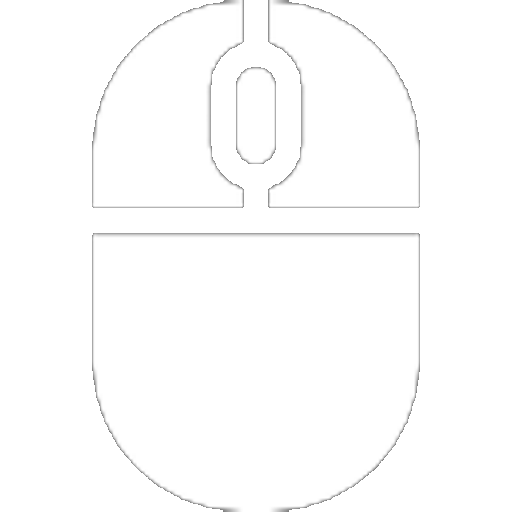


Достойный аппарат! Но то что что то не работает в ноутбуке и правда смущает
Возможно это просто брак. В любом случае, если брать ноутбук в магазине, то дается гарантия.