Dell Alienware m15 R3 P87F002, new 2020 model, went for review in my online magazine PClegko. The Alienware m15 R3 review is going to be a little different. Before writing the review, I read dozens of reviews of the Dell Alienware m15 R3 laptop, and … it seems that this is a “marvelous rewrite” of the characteristics and screenshots of the benchmark tests taken from each other.
Therefore, I decided not to write about the results of all these tests, since I do not see the point. And it’s boring to read all this. Instead, we’ll look at the following points:
- Alienware m15 R3 unboxing and packaging;
- software and support;;
- convenience in everyday life;
- Alienware m15 R3 Model P87F002 Specifications;
- amateur performance testing of the Alienware m15 R3 laptop on the game “The Witcher 3”;
- design, body material and reliability;
- Alienware m15 R3 display;
- camera, touchpad, laptop keyboard;
- backlight and problems with it;
- cooling system;
- Alienware m15 R3 price and comparison with alternatives from other manufacturers;
- my opinion on the laptop Dell Alienware m15 R3.
Let’s take a look at the Alienware m15 R3 P87F002 laptop from all sides and even walk with it to a restaurant! There will be many photographs from various angles.
The Alienware m15 R3 laptop is a device from Dell subsidiary Alienware that aims to build PCs and laptops for gamers. That is, we will focus on the gaming laptop “charged for the most tomatoes”.
The package contents of the Alienware m15 R3 P87F002 model are really high: 32 GB of RAM, a 10th generation Intel Core i7 processor, an NVIDIA GeForce RTX 2080 SUPER graphics card with Max-Q technology for 8 GB … but let’s talk about everything in order! Let’s start by unboxing the Alienware m15 R3.
Alienware m15 R3 P87F002 Unboxing and Package Overview

You will be surprised, but I will start the review with the laptop box. It is really cool in terms of design and very easy to transport the device.
This is not a cardboard container that must be thrown away after unpacking, but a part of the product that may come in handy. For example, when moving. Also, there is a comfortable handle made of high-quality plastic for carrying the laptop.
The packaging is not only useful, but also beautiful. The manufacturer paid attention to the design. It is minimalistic. The box is white with slightly rounded edges. Even here, there is a sense of meaning, as sharp edges can bend. The Alienware logo is printed on the packaging. It all looks very harmonious.
The laptop fits very tightly in the box. The device is protected by shockproof walls. I don’t know exactly what kind of material it is. This is not styrofoam, but something rubberized. Moreover, the walls are quite thick.

That is, even if you drop your laptop during transportation, nothing will happen to it. I believe Dell cares about its customers. Many thanks to the manufacturer for this.
The laptop is protected from all sides: left, right, bottom and top. This can be seen in the photo. There are gaps between the walls and the laptop, but they are minimal. The device does not dangle. To remove it, you need to pick up the back of the laptop with your fingers.

To be honest, I grabbed from the front and could not pull it out the first time. So, here it is our Alienware m15 R3 laptop:

A bit heavy, but in principle I can hold it in one hand. There is nothing unusual in the package:
- company brochure with their social networks and descriptions;
- envelope with a data sheet and a quality certificate;
- Power Supply.
There is a HUGE claim to the power supply:

Guys, why ??? It all started so well. It is as huge as a brick. It weighs almost as much as a third of a laptop!
It seems that the developers of the Alienware m15 R3 went to rest for a while and some saboteur climbed up to them. Just look at the ratio of the size of the power supply to the laptop itself:

From such a surprise, I completely forgot to weigh this miracle. Feels like it weighs 1 kg at least! But on the tip of the wire there is a magic light.
The wire itself is reliable, but very thick, clumsy and short. I love to sit on the couch, stretch my legs and put my laptop on top. However, with this block and wire, the idea becomes not entirely convenient.
The wire is connected not from the side, as we are used to, but from the back. Therefore, the wire is constantly getting in the way. Also, if, for example, you have a small table near the wall, it will also be inconvenient. The plug itself is long and does not bend, and it is also impossible to break the wire sharply at an angle of 90 degrees.

That is, you need a distance of about 10-15 cm from the wall. In my opinion, this is a minus of the universal scale. It affects the usability at home, when going to cafes and traveling.

You will have to carry this charger with you. I would understand this approach, provided that the device has a powerful battery. Charged up and work / play for several hours. This is not the case with this model. So let’s take a look at the power and battery of the Alienware m15 R3 model P87F002.
Dell Alienware m15 R3 battery – unmatched discharge rate
6-cell, 86 Whr Li-ion smart battery. Sounds pretty, but that’s another drawback of the Alienware m15 R3 laptop.
Play on battery power? Forget it! With standard power settings, games will slow down. If you set the battery to full power, then you can play for 10-15 minutes.
At rest, the laptop can run on battery power for about 2 hours. If you surf the Internet or solve work tasks, then it is enough for a maximum of one and a half hours in optimal battery mode. A little over an hour in power saving mode.
So much for the vaunted benchmark tests, in which the laptop shows 5 hours of operation. This is nothing more than a myth. I charged it to 100%. Disabled standby and hibernation. I turned on Yandex.Music, put it on the table and just waited. As a result, after 1 hour and 40 minutes, I received a low battery notification.
Compared to my ACER laptop, the Aspire 5 is heaven and earth. You can work on ACER for 4 hours without connecting to the network when using the optimal performance mode (and this after 3 years of use !!!). That being said, here is the size of its power supply:

I am not making the comparison in game mode, as I have an Nvidia mx-150 graphics card at a measly 2GB, and the Alienware m15 R3 has an RTX 2080 SUPER with 8GB Max-Q technology. Consequently, the second video card has a lot more power consumption.
It is clear that the Alienware m15 R3 has better color reproduction, a more powerful processor, cooling, lighting, etc. This also affects the battery life. But I believe the battery should fit the configuration. At least 3 hours of operation without power saving mode.
All in all, the Alienware m15 R3 has a huge power supply and a thick cable that will charge the battery for 3 hours, Karl! That is, charging takes longer than the battery life of a laptop almost 2 times.
This is definitely a fat minus that the manufacturer needs to fix. Increase the battery capacity or reduce the power consumption of the device. After all, the autonomy of a laptop is very important.
Dell Alienware m15 R3 – software and support
What we liked about the Alienware m15 R3 was the software and support. Alienware Command Center, Alienware Update, and SupportAssist are preinstalled with your laptop. They allow you to make the first settings after launch, download the necessary current drivers and, in the future, keep the system running under Windows 10.
However, there were some minor problems with use. The thing is, the software needed to be updated! Therefore, the Alienware Command Center was not working correctly – it was impossible to turn on the backlight and change it.
The Alienware Update app was endlessly looking for driver updates. There was an automatic update of the programs, but for some reason it did not solve the problem.

In theory, it was possible to use SupportAssist. This application scans the system and finds the necessary updates for applications and drivers.

By the way, the application is quite useful. It helps in updating, finding vulnerabilities, tuning performance and cleaning the system from unnecessary files. It hurts to hear that virus protection is paid!
Unfortunately, after checking and applying the optimization, the applications I needed were not updated. Well, either they were updated, but incorrectly.
So I had to go to the Dell website in the product support section and manually download the new versions of the software. Well, what can you do, this is not IOS, but Windows. There is nowhere without spaces.
I am not a professional, but an experienced computer user. Therefore, it was not difficult for me to deal with the problem. However, when buying, let’s say … not the cheapest laptop, I want to avoid these problems. Turned on – everything works like a watch.
Here, of course, all the blame cannot be blamed on the manufacturer. The software is integrated with Windows 10. For example, the Alienware Command Center can be downloaded from the official website or from the Microsoft Store. So, installing from the Microsoft store is useless. The software will not work correctly.
Nevertheless, after a manual reinstallation, everything worked:

Now we can get all the necessary updates for the functioning of the system in a couple of clicks through Assist. The drivers are updated automatically. If necessary, you can choose to restart it automatically or manually.

SupportAssist Alienware M15 R3 immediately found some more updates:

I gladly applied all his recommendations. Hallelujah! The system worked fine. I can now open the Alienware Command Center. Let’s dwell on it in a little more detail.
Alienware Command Center – What and Why?

Even though there were problems with the first launch of the Alienware Command Center, the presence of such an application is an undeniable plus. The FUSION tab is responsible for setting up the operation of the equipment: cooling, processor, etc.
The application allows you to find out about the health of your laptop. No need to install third-party software like AIDA64. You can find out about the load on the processor, video card and memory. See the temperature of the device and adjust the cooling system by creating profiles.

There are default profiles available:
- balanced;
- productive;
- cooling;
- quiet;
- full speed.
For example, to work and surf the Internet, you can use the “Quiet” mode so that the noise does not interfere. But in this case, when starting a powerful game, excessive overheating is possible.
Therefore, the “Performance” or “Balanced” profiles are suitable for games. If you want to play some CYBERPUNK at ultra graphics settings, you can select “Full Speed”. It will be noisy, so I recommend using headphones.
Also, you can independently adjust the operation of the cooling system to suit your needs. Provided that you are an experienced user, and you know what this or that setting can lead to.
A little about sound and its settings in the Alienware Command Center

The application has flexible sound settings. This is a really powerful solution. You can customize audio effects, equalizer, microphone recording parameters.
Remarkably, every change in sound settings has an impact. I have tried connecting a bass booster on the built-in speakers of an Alienware m15 R3 laptop. The bass is really tangible!
For sound reproduction, a Realtek ALC3281-CG controller with support for stereo signal conversion is used. This is why the equalizer works great. Speaker power is 5W, which ensures sufficient volume even without external speakers.

By the way, I was pleased with the good location of the speakers. First, they are directed towards the user. Secondly, the speakers on the body are not located quite at the bottom. This allows the laptop to be placed on a soft surface (such as a bed or sofa) and the speakers will not overlap.

For example, on the same ACER Aspire 5, the speakers are also located in the front, but lower along the body. That is, if I put it on the bed, the sound will be much quieter.

You see, there is not enough cabinet thickness for this speaker placement. Many people complain that the Dell Alienware m15 R3 laptop is too thick compared to its competitors.
Here’s a plus from the thickness. After all, no one thought about this. But thanks to such a case, Dell was able to equip the laptop with excellent speakers with a good location.
As a result, the software for the Alienware m15 R3 laptop is implemented on a solid 4-ku. It can be seen that the applications are not made “to be”, but really for the sake of making life easier for the user. I would put five, but due to the presence of problems at the first start, I could not do this.
Alienware m15 R3 Convenience in Everyday Life

While reviewing the Dell Alienware m15 R3, I tried to act like a true gaming laptop owner. I played / worked on it in different parts of the apartment: at the table, on the couch, on the bed. Also, I went with him to a restaurant on foot for about 1.5 km.
So what did I get it? The laptop is super easy to drag around the apartment. Due to the right angles and small size, it can be easily held with one hand. And this despite the impressive weight – 2.5 kg! This is in my configuration. In general, the weight starts from 2 kg.

It does not slip out of your hands. My old man ACER weighs 2.2 kg. However, just holding it in one hand is not an easy task. In addition, when you hold the Alienware m15 R3 in your hands, there is a feeling of some kind of … reliability. The body is so strong that you absolutely don’t worry: “suddenly something will fall off …”.
In the photo it may seem that he is very tiny. The camera distorts reality a little. Therefore, I will give its real dimensions:
- width: 360.3 mm;
- front height: 17.9 mm
- back height: 19.7 mm
- depth: 275.9 mm.
- laptop weight: from 2 to 2.5 kg.

The weight is not the most record, but the compact size makes the Dell Alienware m15 R3 a contender for the most portable gaming laptop.

The weight of 2.5 kg, in principle, suits me. Confused only by the charger + 1kg in the form of a cord with a power supply. But the laptop did not seem heavy to me.
It is always important to understand that reducing the weight and thickness of a gaming laptop has consequences. Longevity and productivity suffer.
I believe that in this configuration, the Dell Alienware m15 R3 laptop weighs exactly as much as is necessary for correct and durable operation under heavy loads. While I’m on the subject of laptop stuffing, let’s move on to the specifications of the device.
Alienware m15 R3 P87F002 Specifications

The Alienware m15 R3 P87F002’s specifications are very satisfying. High-performance processor, top-end video card, maximum RAM. All this will allow you to play games in 2020 and at least 2021 at ultra settings. Let’s start with the processor.
Alienware m15 R3 processor specifications
The laptop is powered by a 10th generation Intel Core i7 processor. This is not the top. There is also a complete set with a tenth generation Intel Core i9k processor.
So, our configuration is the i7 10750H CPU 2.60 GHz:
- power 45 W;
- 6 cores;
- number of threads – 12;
- processor cache – 12 MB;
- integrated graphics adapter – Intel UHD Graphics;
- MAX processor speed up to 5GHz.
In fact, there is not much difference between the 10th generation i7 and i9k processors. When choosing, I recommend taking a complete set with the i7, which will work just as well, but without additional overpayment.
The performance of the Alienware m15 R3 processor does not degrade, even with prolonged use. While most modern gaming laptops, performance inevitably decreases under prolonged load. All in all, the i7 10750H processor will not let you down and deliver superior performance.
Alienware m15 R3 Graphics Card P87F002
My review package contains NVIDIA GeForce RTX 2080 SUPER with Max-Q technology:
- memory type – GDDR6;
- volume – 8 GB.
The video card is powerful. Accordingly, the cooling system generates increased noise when using the Full Speed profile. But if you are not going to engage in overclocking, then you can choose the Balanced or Performance profile.
This will reduce the noise level of the cooling coolers and power consumption. At the same time, there is no tangible difference in performance in games.
Laptop RAM
I’m not happy with the fact that the RAM is built into the motherboard and there is no way to use additional memory cards. In my configuration, 32 GB is more than enough.
But if you take a complete set with 16 GB or even 8 GB? I think that all the same, at least one die for expanding the RAM should be provided.
So, in this configuration, the Alienware m15 R3 has the following RAM:
- volume 32 GB;
- memory type – dual channel DDR4 memory;
- speed – 2 667 MHz.
As a result, this amount of RAM will allow you to play the latest games at the highest settings. In the next few years, more memory is unlikely to be needed.
I would not recommend taking a complete set with 16 GB without expansion options. I think it’s not even worth talking about 8 GB.
Alienware m15 R3 SSD
The model that was sent to me for review has one 512 GB M.2 2230 SSD. Interface type PCIe Gen 3 x4 NVMe, up to 32Gbps. The drive is of high quality and meets the declared characteristics.
However, nowadays 512 GB is not enough. Considering that modern games can weigh from 30 GB to 150 GB (for example, Baldur’s Gate 3). And these are just games. There are also system and user files.
Therefore, I believe that the configuration should start from 1 TB. Since the laptop is gaming.
In general, the manufacturer provides other options, depending on the configuration:
- Two M.2 2230/2280 solid state drive connectors
- One M.2 2230 SSD slot.
There are no complaints about the speed of work. With a high-quality 32GB RAM, the SSD delivers snappy responsiveness. You can simultaneously launch a game, transfer data from a flash drive to an SSD and download a large file (several files) from the Internet. At the same time, visually, you will not feel any discomfort in the form of freezing and braking of the device.
External ports and connectors of the laptop

So, Dell Alienware m15 R3 pleases with an abundance of ports and connectors. They are located on the left, right and back. At the same time, they do not spoil the design and organically fit into the minimalistic concept of the manufacturer Dell.
Let’s start by looking at the ports on the back of the device:

- HDMI port. Allows you to output audio and video to devices that support HDMI input (for example, a TV).
- Mini DisplayPort. Does the same as HDMI. For devices with DisplayPort input only.
- Thunderbolt 3 (USB Type-C) port with power distribution. The port supports USB 3.1 Gen 2 Type-C, DisplayPort 1.4, Thunderbolt 3. Also, the port can provide connection to an external display using an adapter. It can also be used as a charger or to transfer data between devices.
- External graphics connector. This is a truly useful thing! If you suddenly do not have enough power, you can connect an external graphics accelerator through this port.
- Power inlet for Alienware m15 R3 laptop.
Now let’s look at the ports on the left:

- Security lock for laptop. For example, you are sitting in an institution and you need to go away … to the toilet. You can easily leave your laptop unattended.
- Ethernet port for connecting to a local network or the Internet without using a modem.
- USB 3.1 Gen 1 port with PowerShare technology. Required to connect external devices: drives, printers. The data transfer rate of such a port is up to 5 Gigabits per second. PowerShare technology allows you to charge your USB-connected devices even when the computer is turned off.
- Combo headphone / microphone port.
On the right side there are only 3 connectors:

- USB 3.1 Gen 1 ports x 2 Also used to connect external devices, but without PowerShare technology.
- MicroSD card slot. Allows you to read data from cards and write information to them. The port supports: microSD, microSDHC, microSDXC.
My conclusion: the number of ports is sufficient, conveniently located, implemented efficiently. When connecting external devices, everything is tight and nothing dangles. Excellent!
Amateur testing the performance of the Alienware m15 R3 laptop on the game “The Witcher 3”

I don’t know about you, but I deeply don’t give a damn about all sorts of numbers with performance graphs. For the user, the main thing is that the graphics are to the fullest and without brakes!
I chose the game “The Witcher 3: Wild Hunt” for testing for a reason. While this is not a very new game, it is quite demanding. Of course, it can be pulled out by a weak computer. But we’re talking about ultra settings in 4K mode.

There are a lot of moving objects in the game. In addition to the character, his friends and opponents:
- birds fly;
- the grass is stirring;
- clouds are coming;
- etc.
This is where the same long-term load is felt! There is not a single corner in this game where there are only static objects. If you set the settings to “Ultra”, then you need much more power than indicated in the recommendations from the developers.
Thanks to the Steam service, I quickly bought the game, downloaded it to my laptop and set the settings to full capacity:

So my settings:
- vertical sync – ON;
- 60 frames per second;
- resolution 1600×900 pixels in full screen mode;
- nvidia hairworks at full power – adds hundreds of thousands of dynamic particles to characters and creatures in the game (these are the smallest details: hair, wrinkles, facial expressions, etc.);
- the number of characters in the frame is outrageous (it greatly increases the load on the laptop equipment).
Next, I went to the “Post-processing” tab and there I also set the settings at the highest level:

Included all the available parameters that ensure the transmission of the picture at rest and when driving at the highest level. The trick is that a slightly weaker laptop can take out these settings. However, in the game, you will notice some braking during sudden movements (running, jumping, fighting, etc.).
In the case of the Dell Alienware m15 R3, the game is so realistic that it will take your breath away. Especially if you connect your laptop to a 4K TV.

Well, yes, I agree. The picture is inconclusive. I photographed on my phone, so I can’t convey the quality if I wanted to …
As a result, I wondered – what kind of load does the game have on the laptop, and will I be able to run other processes in parallel without leaving the game? So I switched to windowed mode and turned on the Alienware command center.

The permissible temperature of the NVIDIA GeForce RTX 2080 Super Max-Q graphics card under load is 89 degrees, and the recommended temperature is 83 degrees. During several hours of the game, my temperature rose to a maximum of 77 degrees. That is, the video card works even with a margin. Provided that the operating mode of the coolers was set to the “Balanced” profile. And the load was slightly more than 50%.
But the problem with a processor on a balanced profile:

The load is only 33%, but the temperature is 100 degrees. This is the maximum allowable temperature as stated by the Intel manufacturer. In this case, the “Balanced” profile was used. That is, the fans were not working at full capacity.
But with the launch of the “Full Speed” profile, the processor temperature dropped to 95 degrees, which completely satisfied me.
By the way, I played at a temperature of 100 degrees for more than one hour. But nothing broke, not even the game crashed. It’s just that for a portable laptop such a processor temperature is the norm.
As a result, the witcher and I were satisfied with the process of the game. True, judging by my tactile sensations on a laptop, it was possible to fry eggs … But we all understand that this is a small laptop with a filling no worse than a gaming personal computer. Therefore, there is nothing surprising.

Поиграть в «Ведьмак 3» на запредельных настройках оказалось несложной задачей. Однако, можно забыть о том, чтобы поставить ноутбук себе на колени. Он мне такие ожоги оставил — жесть. Играть только на столе либо покупать подставку. При этом, когда я включил работу кулеров на полную мощность, шум стоял неимоверный. Почти как от пылесоса.
Verdict: the hardware is good, but the hard heating and noise – the developers have to think about this.
Alienware m15 R3 design, case materials and durability

In terms of design, I liked everything. No complaints. Minimalism, clean lines, a bit aggressive look – this is how a modern gaming laptop should look like. Despite the abundance of ports, the design concept has not been violated. Since the bulky ports were moved by the manufacturer to the back of the laptop.
The only thing that was a little uncomfortable for me was the power connection from the back, not the side. I wrote about this above.
Gray color with small black inserts, thin display bezels. This design made the Alienware m15 R3 visually more expensive than its predecessors.
For example, this is how the series looked earlier:

The new model looks more solid. I specially made a photo in the same perspective, so that it was convenient to compare:

The body material is not cheap plastic. It is a magnesium alloy. It provides the lightness and strength of the Dell Alienware m15 R3 laptop. Moreover, such a case is pleasant to touch.
I am glad that the design is not only beautiful, but also practical:
- ports are conveniently located, nothing interferes;
- there is a place to put your hands during the game;
- large touchpad;
- the size of the keyboard is quite standard, despite the portability of the laptop.

Alien head logo is applied to the top of the laptop lid. You can configure it to glow in any color or leave it off.
Also, I kind of see the number 15, which is artfully drawn on the surface of the device. It complements the design so that it is not completely empty. And the black insert creates a special contrast so that the laptop does not look boring.
The Alienware m15 R3 is beautiful even from below! I don’t know about you … but I am impressed by the grill through which the air comes out:

The manufacturer did not hide the bolts. In this case, I like the solution. They somehow magically fit into the design. At the same time, it will be convenient to unscrew them if necessary.
The laptop doesn’t look ultra-thin. Rather, the Alienware m15 R3 is so … brutal, daring, strong, worthy. This is how I would describe it. The design of the Dell Alienware m15 R3 really stands out from its competitors for the better.

The design is complemented by lighting. It can be customized to your taste. I’ll talk about setting up the backlight below in my review of the Alienware m15 R3.
Dell Alienware m15 R3 display

The laptop screen with 300 Hz panel AUO B156HAN, 15.6-inch with Full HD resolution – hit my taste. The display coating is glossy, but with anti-reflective coating and wide viewing angle (WVA) technology. This solution is much better than a matte display.
Display characteristics:
- height – 193.59 mm (7.62 inches);
- width – 344.16 mm (13.55 inches);
- diagonal – 394.87 mm (15.55 inches);
- resolution – 1920 x 1080;
- brightness – 300 nits;
- horizontal and vertical viewing angle – 85 degrees;
- display response time – up to 3 ms;
- color gamut – 100% (sRGB);
- maximum power consumption – 6.3 W.
Display parameters are at a high level. Also, thin frames deserve special attention. After the review, I can’t look at my ACER))

I in no way compare them as analogs. Just showing the difference between thick and thin display bezels.
Even though the display is thin, it sits firmly in place. Even if you take the laptop in your hands and shake it a little, the screen will remain exactly in the position in which you exposed it. The stability of the screen fixation is ensured by powerful and reliable hinges, which are cleverly hidden by the designers.
Keyboard, touchpad and front camera

Here Dell also pleases with the build quality of such important components. Despite the small size of the laptop, the manufacturer has managed to present to our attention an almost perfect keyboard and touchpad.
Touchpad
The touchpad is already fine by default. The touchpad has a good response and may well replace a computer mouse.
Touchpad dimensions:
- horizontal: 105 mm (4.13 inches);
- vertical: 60 mm (2.36 inches).
If necessary, you can always calibrate the touch panel of your laptop.
Alienware m15 R3 keyboard

The laptop keyboard is durable, made of quality material. Keystrokes, with 1.7mm travel, are soft and virtually silent.
By the way, for some of the audience, this will seem more a minus than a plus. Many gamers love crisp mechanical clicks. So you have to get used to it.
It is convenient for me to combine one device for play and work. Therefore, I really liked the keyboard. By the way, the keys have inconspicuous depressions, which provide a more pleasant typing experience. It is not clear only why the spacebar is not backlit?
So let’s go through the characteristics of the keyboard:
- RGB backlighting for each key – I disagree, because the space bar is also a key;
- Keyboard with four-zone RGB-backlit – yeah … only I saw it only at boot-up, I’ll explain why in the section on backlighting;
- Distance between the centers of the X / Y keys = 19.05 mm;
- The keyboard layout is QWERTY.
Laptop camera

The Alienware m15 R3 has a high definition RGB front camera:
for photos – 0.92 Mp;
video – 1280 x 720 (HD) at 30 fps.
The diagonal viewing angle is 74.9 degrees. In general, the camera shoots pretty well, and does not slow down with sudden movements. The camera is not visible to the naked eye. It merges with the frame of the case. So at first I was even surprised that there is no webcam on the laptop :)
Alienware m15 R3 AlienFX backlight and my frustrations

Gaming laptop backlighting is cool. It looks gorgeous from the back. You can put any color that can only be recreated in the RGB palette.
Also, you can change the color of the alien’s head not only on the lid, but also on the laptop panel. This is all configurable using the Alienware Command Center app.

Also, you can set the individual work of the backlight separately for each game. That is, the created profile will be automatically activated when you start a particular game:

Now about the sad things. It didn’t work to make 4 keyboard zones different colors. Dell’s website says in black and white: “Four-zone RGB backlit keyboard.” Maybe I don’t understand something, but in principle, I did not find the key backlight settings.

AlienFX only allows you to customize the backlighting on the back of your laptop. On the front, it is possible to customize only the backlight of the start button! What kind of nonsense?

Most likely these are software errors. Although I downloaded it from the official Dell site, according to the model. At startup, the keyboard can shimmer with all the colors of the rainbow. Therefore, it should be possible to control the key illumination.

I’ve already talked about the Alienware Command Center launching issues. Initially, it was impossible to change the backlight color at all. I had to reinstall and update several times.
At the same time, the application sometimes worked more or less normally, and sometimes the layout moved out. In general, I did everything I could. I was looking for a solution to the problem on the official website, forums, tried to reinstall the software.
As a result, I got shattered nerves, and the keyboard wildly pissed me off the rest of the time. At startup, the keypad shows all 4 backlight zones. And in play or work mode, I only got the standard turquoise color.
Verdict: The backlighting of the Alienware m15 R3 model P87F002 does not work well due to lopsided software.
Cooling system for Alienware m15 R3 P87F002 laptop

Excessive heat was previously a major issue with the Alienware m15 R3. The cooling system using Cryo-Tech technology has been improved in the new models:
- the cooler contains 39% more copper;
- the number of fan blades increased by 25%;
- instead of the outdated system for exhausting air through pipes, an evaporation chamber is used.

The new cooling system of the Alienware m15 R3 will certainly handle the workload when used in profile “Performance” .
For the most demanding games, I recommend setting the “Full Speed” profile. At the same time, discomfort manifests itself in a very strong noise – up to 59.7 dB (A). Moreover, this indicator will be, both with and without load. Since the mode implies constant operation of the laptop cooling system at full capacity.
Therefore, it is recommended that you configure your games to automatically switch to full speed mode. And when you exit the game, you switch to the “Quiet” mode.
Profiles can be assigned in the Alienware Command Center for each game individually. For example, if you turn on the prehistoric “Heroes 3”, then you do not need the fans to spin at full speed. It is enough to use balanced settings. And for “Baldur’s gate 3” you can already assign a profile for the maximum operation of the coolers.
I had no problems assigning profiles. In this case, the Alienware Command Center worked correctly. You can assign profiles just before starting the game, or pre-configure profiles for a set of games:

It is very convenient. The main thing is that the software always works correctly. I hope that Dell developers will bring their software to stable operation in new updates.
Verdict: The cooling system can handle high loads, but the laptop case gets very hot. When launching demanding games on top-end settings, you must turn on the operation of the cooling system at full capacity. Therefore, it is impossible to fully immerse yourself in the gaming atmosphere without headphones.
Alienware m15 R3 P87F002 price and comparison with alternative models from other manufacturers

The Alienware m15 R3 is priced at around $ 3,000. Much of the price of a laptop depends on retailers who can offer discounts. Agree, the price is not small, but there are plenty of small caustic jambs. But at the same time, Dell Alienware m15 R3 has a number of undeniable advantages:
- quality of material and workmanship;
- the most beautiful design, although this is subjective;
- ease of use;
- power and compactness;
- advanced cooling system.
Should you buy the Alienware m15 R3? To answer this question, you need to compare a laptop from Dell with similar models from manufacturers in approximately the same price segment.
So, as alternatives, I picked up:
- Asus ROG Zephyrus S17 GX701LXS;
- MSI GS65 Stealth 9SG-641RU;
- Acer Predator Triton 500 (PT515-52-72KV);
- Lenovo Legion Y740-15IRHG (81UH004FRU).
I think a comparison with 4 competitive models will be enough. If anything, write in the comments with which models you would compare the Alienware m15 R3 P87F002.
Please note that I have NOT personally tested the above models. The comparison will only go in terms of price, performance and design.
Asus ROG Zephyrus S17 GX701LXS vs Dell Alienware m15 R3 P87F002 comparison

Consider the configuration of the laptop in the Asus ROG Zephyrus S17 GX701LXS in about the same price range of 2500-3000 dollars. We get almost the same performance Core i7 10875H processor. True, the cores will no longer be 6, but 8. The clock frequency is slightly lower than 2.3 GHz versus 2.6 GHz.
RAM 32 GB. The advantage is that the manufacturer allows you to expand the RAM up to 48 GB. Remember that Dell has a maximum of 32GB without expansion options.
The model used is an NVIDIA GeForce RTX 2080 Super Max-Q 8GB graphics card, similar to the Alienware m15 R3. But in the case of Asus, there is no connector for connecting an external graphics accelerator. This is supported by Dell.
The display of the Asus ROG Zephyrus S17 GX701LXS is significantly larger. The diagonal is 17.3 inches versus 15.6 inches for Alienware. Otherwise, the same IPS matrix, with a frequency of 300 Hz and a resolution of 1920×1080 pixels and anti-reflective coating.
The weight of the Asus model is 2.6 Kg with dimensions of 399x272x19 mm. This model is certainly not portable, unlike the Alienware m15 R3. But the weight is almost the same and the case material is similar – magnesium alloy.
The SSD drive in the Asus ROG Zephyrus S17 GX701LXS is 1024 GB. That is, 2 times more memory than Dell.
Pros of the Asus ROG Zephyrus S17 GX701LXS vs. Alienware m15 R3:
- richer equipment for the same money;
- you can increase the RAM;
- larger screen diagonal.
The disadvantages include:
- design – here Dell is the undisputed winner in my opinion;
- fewer ports and connectors + they are located close to each other on the sides of the laptop;
- Convenience – the keyboard is too close to the edge and the touchpad is in an unusual place;
- lack of a built-in web camera.

The manufacturer believes that this keyboard layout should be user-friendly. I disagree with that. It is much more convenient when your hands are on the body.
Overall, it’s a pretty decent Alienware alternative. For the same money, you can get a little more. But in order to give an objective assessment, it is necessary to test the laptop in real conditions.
Based on reviews of the Asus ROG Zephyrus S17 GX701LXS on the web, the device is prone to excessive heating and lower clock speed under prolonged load. The Alienware m15 R3 also gets pretty hot and noisy, of course, but the cooling system handles high loads with dignity without dropping the clock speed.
MSI GS65 Stealth 9SG-641RU vs Alienware m15 R3 P87F002 comparison

The cost of the model is about $ 2,500. The bundle comes with an SSD for as much as 2 TB versus 512 GB in the Dell model.
The MSI GS65 falls behind in display quality. Glossy finish with a small viewing angle and a frequency of 240 Hz versus 300 Hz for the Dell Alienware m15 R3.
The case material aluminum / plastic is worse than magnesium alloy, but lighter. The MSI GS65 weighs just 1.9 kg versus 2.5 kg. In terms of dimensions, MSI is more portable 1.8 * 35.8 * 24.8 cm versus 1.99 * 36.03 * 27.6 cm.
Also, the claimed battery life is up to 8 hours. I do not accept such information until it has been verified by me personally as part of the review.
The build quality suffers a little due to the fact that the laptop is very thin. According to users on the net, the screen lid wobbles diagonally. But the laptop unfolds 180 degrees. The truth is, I do not understand for what purpose.
The ports and connectors are located on the sides of the laptop. There are fewer of them than those installed on the Alienware. No card reader. The ports are too close together. Dell developers have solved this problem by moving the connectors to the rear panel.
The keyboard is good in quality. But there is no backlight. Well, as they say – no backlight, no problem))
A slim body is good. But I have suspicions about excessive heating. Users on the net write that the laptop is almost melting. Perhaps you just got a defective assembly? We need to test.
Pros of MSI GS65 Stealth 9SG-641RU versus Dell Alienware m15 R3:
- costs less for about the same configuration;
- smaller and lighter;
- autonomous work up to 8 hours.
Minuses:
- “Wooden” design;
- body material;
- build quality is more fragile;
- the display is slightly worse;
- lack of backlight.
The laptop is cheaper in almost identical configuration. Even if the screen is a little worse, but the SSD is as much as 2 TB. But MSI loses very much visually. Whatever one may say, aesthetics are still important. In addition, the cooling system is a little confusing.
Acer Predator Triton 500 (PT515-52-72KV) vs Alienware m15 R3 P87F002 comparison

The only noticeable difference is the 2 TB versus 512 GB SSD.
I was struck by the design – after the Alienware m15 R3, this soap box is impossible to look at. Here, Acer is definitely far behind. Even my old 2018 Aspire 5 looks more stylish and expensive.
In terms of the operation of the cooling system, everything is noisy and hot. Like all other gaming laptops. Still, it is difficult to realize an ideal cooling system in such a limited space.
The Acer Predator Triton 500 (PT515-52-72KV) and the Alienware m15 R3 P87F002 are virtually identical in performance and build quality. However, Acer comes out a little cheaper + more SSD storage.
Why all these biased comparisons? In order to show that you can buy the same or richer filling from other manufacturers for less money. At the same time, you do not get a thoughtful and convenient design from other manufacturers.
My opinion on the Dell Alienware m15 R3 laptop

I think I understand in which direction the developers are thinking. They want to hook not only the audience of gamers, but also the category of people who combine work and play on one device. This is just about me!
Of course, power and quality of work are important for me. But design is far from last. Of all the models, I would like to draw your attention to the Dell Alienware m15 R3. Even if it is not much superior to its counterparts in terms of iron and is more expensive. But it’s important for me to have a presentable device for work (I’m not ashamed to take it to a business meeting), on which you can play well in your free time.
I would have taken it without hesitation, if not for BUT:
- unstable software;
- strong heating of the case from below, despite the improved cooling system;
- backlit jambs, well, I wanted a rainbow keyboard, but they broke me off;
- very fast laptop discharge when surfing the Internet and performing other simple tasks.
If these inconveniences are eliminated, I am ready to purchase the Dell Alienware m15 R3 without hesitation. Captivated by the design and ease of use. It is very pleasant to type, comfortable touchpad, system response speed is super fast. When using quiet mode, you can work with virtually no noise.
Let me remind you that last time I reviewed the Dell Inspiron 7790 AIO monoblock. It’s also a pretty interesting device. I recommend following the link and reading the review.
And if mobility and speed at work are important to you, then I recommend taking a closer look at the Dell Latitude 7310 2 in 1.
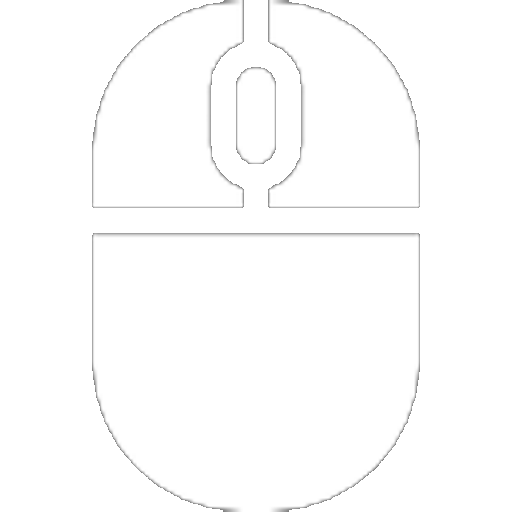


Пользуюсь Alienware m15 R3 уже месяц – полет нормальный. Все тянет, правда у меня диск больше на 1Тб и процессор i9. Но ты прав по производилке от i7 не сильно отличается. Походу зря переплатил))))
Спасибо за обратную связь! Вообще не ожидал от Dell такого классного ноутбука. Компания то развивается оказывается. Да i7 от i9 имеет минимальные отличия в производительности. Но они все таки есть! Так что ваша конфигурация чуть помощнее.
Хороший аппарат и понятный обзор! Видно что не рекламный. Автор указывает и плюсы и минусы. Уже на этом моменте становится интересно. А что до тестов… ну честно я их как бы не понимаю и не смотрю. Вообще думаю, что как раз те кто в эти тесты втыкают редко могут позволить себе устройство за такую сумму)) Я как ты Павел, занимаюсь бизнесом и мне нужно чтобы было красиво и работало классно. Присмотрюсь к этому варианту. Хотел макбук но говорят там с мощностью какие то не лады. Типа он только для работы. Что думаешь?
Во-первых – спасибо огромное за обратную связь, для меня это очень ценно!) Во вторых: не сказал бы, что макбук не предназначен для игр. У про комплектация тоже на уровне. Только он будет подороже тысяч на 70 примерно… точно не скажу) Мое мнение если привык к винде, как например я, то лучше присмотреться к Dell Alienware m15 R3. Но опять же… если производитель косяки устранит. Ну бог с ним с нагревом корпуса, понятно – портативный ноутбук. Но компоненты при этом охлаждаются нормально. Но вот ПО косячное – это прям зацепило! А так по сравнению с аналогами – этот ноутбук у меня… Подробнее »
Ну спасибо за совет) Я подумаю, с одной стороны мак престижно иметь, но с другой это уже слишком обычно))))))))) Удачи тебе в развитии проекта!
Благодарю!
Он красииииивенький этот ваш Dell Alienware m15 R3 – специально название скопировала себе, чтобы не забыть. Мне понравился. Видео обзор посмотрела, видно что нервничаете Павел, но все впереди! Вообще обзор понятный и хороший. Благодаря вам я открыла для себя компанию Делл как бы заново))
Ох спасибо за поддержку!) Вообще ожидал много негатива и критики в свой адрес, но теперь этого даже не хватает… Спасибо вам за обратную связь, я это очень ценю!
АФФФФТОР! Ты какую то чушь несешь. Обзор хрень полная, а по тестам ты не прогонял потому что лень было. А этот Dell Alienware m15 R3 говно дорогущее. Есть дешевле аналоги почти в два раза с начинкой такой же или еще лучше!
Каждый имеет право на свое мнение. Спасибо за твое. Однако, ты мог бы выражать его менее эмоционально? Ты пользовался ноутбуком Dell Alienware m15 R3?
Нет. Я и так знаю что это херня просто распиаренная такимим вот обзорами. Платят людям бабки они про него и пишут!
Во-первых: за обзоры никто не платит. Платят только за работу, написание материала, фотографии и т.д. Но в данном случае компания Dell мне не заплатила. Мне просто было интересно взять на обзор эту модель ноутбука. Во-вторых: в каком месте ты увидел рекламу? Я рассказал и про достоинства и недостатки. А что касается бенчмарк тестов – зачем мне повторять информацию десятков других обзоров? Я выбрал иное направление. В третьих: если ты этот ноутбук даже в руках не держал, как ты можешь считать свои выводы объективными?
Ой да ладно тебе прибедняться! Я кучу обзоров о нем прочитал и могу сделать вывод. Тупой аФФтор и тупой обзор – вот мое мнение!!!!!!!!!!!!!!!!!!
Руслан, я тебя не блокировал так как у меня на сайте каждый может выразить свое мнение по тому или иному поводу. Однако, ты уже перешел границы. Так что я тебя заблокирую. Надеюсь ты больше не будешь посещать мой сайт. Но комментарии твои я удалять не стану. Всего хорошего!
Грамотный обзор. Спасибо автору!
Всегда пожалуйста)
Мое мнение – лучше такой обзор, чем куча непонятных цифр Ну возможно потому что я девочка и не разбираюсь в них
Спасибо за обратную связь)
Alienware m15 r3 очень хорош. Являюсь обладателем. Правда удалось им стать только со второго раза. Покупал в мвидео, после 3 дней работы перестала работать клавиатура. Совсем. Не нажимались кнопки и подсветка пропала. В магазине сказали что их много бракованных попадается. Замену произвели через пару дней. Сейчас пошёл третий месяц – полёт нормальный
Я тоже видел отзывы в сети, что многие возвращают обратно. Может брак при производстве, а может при доставке сильно швыранули. В любом случае это остается загадкой))