Dell has presented a new all-in-one Dell Inspiron 7790 AIO for PClegko review. Let’s clarify right away that Dell does not pay for reviews. Therefore, you can be sure that the review of the Dell Inspiron 7790 AIO monoblock will be as objective and honest as possible.
What will be covered in the Dell Inspiron 7790 AIO review:
- Positioning and specifications.
- Monoblock design.
- Display, front-facing webcam, sound, keyboard and mouse power.
- Inspiron 7790 performance test.
- Comparison with competitors’ models.
- Conclusions: value for money.
Inspiron 7790 Positioning and Specifications

The manufacturer is positioning the Dell Inspiron 7790 AIO as a home computer. The device is compact, large screen, great sound and good performance – just what you need for study or work from home.
The all-in-one allows you to use the Internet with ease without freezing, thanks to 16 GB of RAM and a powerful 10th generation Intel processor.
Also, the processor together with the Nvidia GeForce MX110 graphics card allow you to deal with photo / video processing and work with quite powerful computing programs. However, he will not pull all the games. It is primarily a device for work and study.
In our opinion, such a candy bar would be more suitable for staffing a work office. After all, employees don’t need to play video games in the workplace. And the Inspiron 7790 all-in-one is perfectly tuned to meet your work needs.
Few people know, but even a powerful computer that allows you to play TOP games without problems can slow down while surfing the Internet or working with documents and applications.
Why using the Dell Inspiron 7790 AIO is beneficial for the office:
- compactness – no heaps of wires;
- ideal for work;
- relatively inexpensive price – the quality is quite consistent;
- presentable appearance – it is important if clients visit the office, and it will be better for employees to work with such a device;
- huge screen – less strain on vision;
- good webcam 2 Mp – for corporate video conferencing and presentations;
- adjustable matte screen with excellent viewing angle – good for vision and tilt angle can be adjusted to suit you.
In general, if a company cares about its employees and reputation, then a solution from Dell will be very useful.
Some people think the Inspiron 7790 AiO is better for school children. You can argue here. On the one hand, the child will not seem to be distracted by cool games, roll in bed, as is the case with a laptop.
On the other hand, does the student want such a device? Yes, the parents make the decision. But they proceed from the desire of their child. Most likely, parents will pay attention to a less aesthetic and powerful laptop. For most families, this will be more practical.
Therefore, we would advise Dell to dedicate the Inspiron 7000 line to the corporate segment. Make it even more work-oriented. Including graphics.
Dell Inspiron 7790 Specifications

| 10th generation processor | Generation Intel® Core i7-10510U (8MB Cache, overclocked from 1.8 GHz to 4.9 GHz), 4 cores |
| Operating system | Windows 10 Home 64 bit |
| RAM | DDR4 16 GB, frequency 2666 MHz, number of slots 2 pcs. Max support 32GB memory capacity |
| HDD | 1 terabyte SATA AHC |
| SSD | 256 GB PCIe Gen 3 x4 NVMe |
| Graphics card type | Discrete Nvidia GeForce MX110 and integrated Intel UHD Graphics 620, 2048MB memory |
| Display | Full HD 27 inches, 1920 x 1080px, matte, 60Hz flicker |
| Webcam | Sliding out of the case, 2 MP with Full HD support, |
| Data transfer | Wi-Fi 802.11ax, bluetooth version 5.0, on-board Realtek RTL8111HSD-CG PCIe Ethernet controller with speeds up to 1000 Mbps |
| Sound | 2 loudspeakers of 6 Watt, built-in monoblock, aimed at the user |
| Equipment | Power supply, wireless AA mouse and keyboard with AAA batteries. |
| Ports and connectors | USB 2.0 port, USB 3.1 type A ports – 3 pcs, USB 3.1 type C port, RJ-45 Ethernet connector, SD card slot 3.0, headphone and microphone input, power connector, HDMI input and output, connector for security lock |
| Weight and dimensions | Width 611.7 mm, height 363.4 mm, thickness 42 mm, weight 10 kilograms |
| Price | In this configuration up to $ 1500, depending on the seller |
If we take a closer look at the filling, it becomes clear that the equipment is quite consistent with the quality. The stated price is not overpriced. The only thing that confuses is the Nvidia MX 110 video card. It’s not clear why not put something more interesting.
Dell Inspiron 7790 AIO All-in-One Design

The design of the candy bar looks to match the iMac. Although much cheaper. At the same time, the manufacturer did not copy Apple’s design solution, but made a completely new one. It turned out to be elegant and high quality. For some he will come, for some he will not. In our opinion, it is quite minimalistic and not overloaded with unnecessary details.
The sleek lines and thin-bezel display speak of the meticulousness and high level of Dell designers. There are no superfluous elements in the design. They even managed to laconically integrate the powerful 6-watt speakers into the case.
Also, a retractable 2 megapixel webcam is hidden on the top panel. It is activated by light pressing from above. That is, the camera does not violate the overall picture of the design elegance at all.
The monoblock stands on triangular legs, which ensures its stability and maintains balance when the screen is tilted. They also fit seamlessly into the design.
All ports on the device are on the back. This is a very controversial decision. On the one hand, the candy bar design looks even better. On the other hand, it is a little inconvenient to use ports. It is very difficult to blindly insert, for example, a USB flash drive. You have to turn the computer around or get up to connect the drive.
In general, the candy bar is assembled fairly well. No creaks or backlash, despite the fact that the display is adjustable.
Confuses one moment. The candy bar is metallic (silver), while the keyboard and mouse are white for some reason. It seems that these components are from another computer. They don’t quite fit into the overall design of the device.
Dell Inspiron 7790 AIO All-in-One – Display, Front Webcam, Power, Keyboard & Mouse

Let’s start with the 27 inch display display. Matte (anti-reflective), excellent viewing angle, Full HD support and 1920×1080 pixels. Thanks to the sRGB coating, the display can be operated even in direct sunlight.
Dell Cinema’s built-in picture enhancement software makes the picture more vivid and rich. This is especially noticeable when watching movies on Netflix.
Also, there is a special algorithm called CinemaStream. It optimizes video while watching online. For example, if you watch a video and simultaneously download a file, the algorithm prioritizes traffic for watching the video. At the same time, the file downloads a little slower, but you can watch videos in excellent quality.
Only one of the complaints is the lack of 4K support for video. Of course, not everyone needs this. But it was possible to envisage a 4K support option as part of an additional option to choose from.
A cool feature from the manufacturer Dell is the display tilt angle adjustment. You can tilt the Dell Inspiron 7790 6 degrees forward and 25 degrees back. This clearly increases the level of comfort when working with the device.

This is where those triangular legs of the Dell Inspiron 7790 came in handy. Without them, it would have been impossible to ensure the stability of the device at such angles of inclination. They not only fit perfectly into the design, but also give it some uniqueness.
Also, the Dell Inspiron 7790 is the only device in this price segment that uses a 2MP Full HD webcam. The shooting is just great. No braking of the webcam was noticed during the shooting.

Usually they install webcams up to 1 megapixel, and not of the best quality. In this case, Dell installed a better camera. Now you can easily access video communication, record training lessons or broadcast a presentation from a regular flipchart board.
Mouse, keyboard and power

As for the keyboard and mouse, the quality is average. Plus, the color does not match the design of the block itself a little, as mentioned above. Also, it is not clear why the keyboard and mouse have different batteries? That is, you will have to buy 2 sets. This is a little annoying.

The mouse and keyboard work from the same bluetooth connection. Everything is set up very easily. The adapter is inserted into the connector. Then the connection takes place in automatic mode. No additional installations and manipulations are required.

The mouse can be used without a mat. The sensor works fine. You could have tried better with a keyboard. It squeaks a lot and looks very cheap. You can make it thinner and so that the buttons do not protrude so much.
With regard to nutrition, in general, nothing unusual. But it was possible to make it NOT black! The result is a silver Dell Inspiron 7790, white mouse and keyboard, and a prominent black wire. We hope that the manufacturer Dell will take these nuances into account in the future.
Dell Inspiron 7790 Speakers and Sound

Some are confused by the “beard” that hangs under the screen. All people are different. In our opinion, the solution is quite appropriate. The speakers fit into the design and deliver great sound.
There is even a feeling that there is a subwoofer. Although in fact it is absent. The sound is voluminous, does not hurt the ear. There are 2 speakers of 6 watts each, which are aimed at the user.
If they were built-in, it would affect the thickness of the case or the quality of the speakers themselves. Let’s be objective. If you want good sound, you have to sacrifice some aesthetic pleasure.
Dell Inspiron 7790 AIO all-in-one PC – performance and benchmarks
Monoblock Dell Inspiron 7790 AIO pleasantly surprises with performance. The 10th Gen Intel® Core i7 processor has a smart cache of 8MB and is overclocked to 4.9GHz! It does an excellent job with office tasks, photo editing (for example, in Photoshop) and light work with video. For example, editing a video for You Tube is not a problem.
But with demanding games and work with voluminous 3D graphics, the processor copes worse. According to the PCMark 10 benchmark, the processor gets pretty good Essential and Productivity scores. But in the case of visualization, he showed himself not from the best side.

To improve on this point, the manufacturer Dell added a discrete Nvidia MX 110 card to the all-in-one. This provided a certain increase in performance.

But the results are not perfect. By itself, the MX 110 graphics card is rather weak in terms of gaming performance. You can play modern video games up to 720p. Most games will be comfortable to play at low settings. But there are exceptions. For example, the Witcher 3 can be played on medium graphics quality settings.
But do not forget that this is not a gaming computer. Therefore, you shouldn’t build high expectations in terms of performance while gaming.
Few pay attention to the cooling system, and in fact it is the key to good performance. The Dell Inspiron 7790 AIO all-in-one has a custom cooling method through the top of the device. Which is technically efficient. Since nothing prevents the removal of hot air.
RAM, HDD and SSD
Also, the all-in-one has a 1 terabyte HDD and a 256 gigabyte SSD. And this is a very good decision. Surely you know that an SSD drive is much more efficient than an HDD. This is especially noticeable when you surf the Internet and simultaneously record to disk.
In the case of a regular hard drive, you will definitely notice interruptions in work when downloading a large file or during a Windows 10 update.
But SSDs are not cheap. To keep the price down, Dell uses 2 drives. HDD – for storing information, and SSD for hosting the operating system and direct work. This volume is quite enough.
The good news is that the discs can be replaced. It’s easy to do without breaking the design, unlike the iMac. But this is unlikely to be needed in the first 3-5 years after purchase.
The 16 GB RAM bar can also be replaced. The package contains 2 slots of 8 GB or 1 of 16 GB. In the second case, you will have a free slot for additional RAM. Maximum support for 32GB memory.
Dell Inspiron 7790 AIO — Main Competitors

We decided to compare the Dell Inspiron 7790 all-in-one with:
- Apple iMac Retina 4K;
- HP Pavilion 27-xa0017ur;
- ASUS V272UNK-BA046T.
Dell Inspiron 7790 AIO VS Apple iMac Retina 4K

Overall, Dell outperforms the Apple iMac Retina 4K in technical specifications. The iMac device costs a little more. Both monoblocks have the same release year – 2019.
Apple wins in image transmission parameters. Its pixel density is 219 ppi versus 81.6 ppi for Dell.
Pixel density index is responsible for image clarity
Also, the iMac’s screen resolution is 4096×2304 versus 1920×1080 for the Inspiron 7790. Also, we remember that Dell doesn’t have 4K support. As a result, Apple wins in picture quality.
The iMac has more graphics options thanks to its AMD Radeon Pro 555x discrete graphics card.
At the same time, the Dell Inspiron 7790 has a large screen size and anti-reflective coating, which is a reason to think.
Also, Dell has more RAM, processor cache, 10th generation i7 processor versus i3 in iMac. There is an SSD in addition to the HDD. That is, the device from the manufacturer Dell will nevertheless solve work tasks more quickly.
The price difference is about $ 100. It is difficult to say with certainty which device is better. Each has both advantages and disadvantages. When making a choice, one should proceed from the tasks set. If you need to work with 3D graphics, then it’s better to choose Apple. If necessary, perform online work on the Internet – Dell.
But of course the iMac in the Dell Inspiron 7790 configuration described in the review will cost an order of magnitude higher. At the moment, Dell offers a package that is more in line with the price / quality ratio.
The story with USB ports and additional connectors is also important. Dell is a 100% winner here.

HP Pavilion 27-xa0017ur VS Dell Inspiron 7790

The HP Pavilion 27-xa0017ur is an interesting competitor. For the price, these models have no difference. However, HP is an older model released in 2018.
In our opinion, the HP Pavilion is inferior in design. It looks old-fashioned and somewhat vaguely reminiscent of the iMac. Not a very good solution. The result is something not very pretty. Plus the body is made of plastic, which does not add attractiveness to this model.
There are no differences in the display. The same Full HD 1920×1080 with a matte screen. Still, thanks to software optimization, Dell’s image is better.
Let’s see what’s wrong with the iron. HP has a Core i5 8400T processor:
- maximum overclocking frequency 3300 MHz;
- 6-core processor – you can run more applications at the same time;
- L2 cache size – 1.5 MB and L3 cache – 9 MB;
- according to the PassMark benchmark, the performance is 7709 points.
Dell has a Core i7-10510U processor:
- newer than HP;
- less power consumption 15 W versus 35 W for Core i5;
- more threads: 8 versus 6;
- according to the PassMark benchmark – Single thread mark 2,493 points, which is 25% higher than that of the Core i5 8400T;
- higher clock speed by 48%!
Benchmark test result:

In terms of graphics, HP has an Nvidia GeForce GTX 1050 graphics card that can handle games better. The memory capacity is 2 times more and is equal to 4096 MB, against Dell Inspiron 7790 with a 2048 MB video card.
Dell has a high-quality 256GB SSD, 16GB RAM and a 2MP front camera. While the HP Pavilion 27-xa0017ur has only 128GB SSD, 12GB RAM and 1MP webcam.
Quite a difficult choice. Objectively, HP has more ancient hardware, but at the same time it is slightly better in terms of power and graphics work. It also allows you to play more demanding video games. But it looks, frankly, terrible in terms of design. Plus a plastic case.
The Dell Inspiron 7790 AIO is a newer package for more stable performance and compatibility with the latest applications. Has higher sound quality, webcam and great design.
Now, if Dell had supplied a more powerful video card, then there would be no doubt about the choice. But given the data we have, the HP Pavilion is a pretty decent alternative.
Dell Inspiron 7790 AIO VS ASUS V272UNK-BA046T

The ASUS V272UNK-BA046T is about $ 150 cheaper than the device from Dell. The release date is 2018. As with HP, the plastic case and the unsightly design.
In principle, everything is identical in terms of screen parameters. True, ASUS has a slightly higher pixel density – 82 ppi versus 81.6 ppi for Dell. But, you see, this is an insignificant difference. But Asus has a glossy screen, which is extremely inconvenient for working in daylight. Here the Dell Inspiron 7790 all-in-one is the clear winner.
Asus has a core i7 8550u processor, which is slightly inferior to Dell’s core i7 10510u processor. Both in terms of performance and safety.

Also, Asus has 2 times less RAM – 8 GB and expandable memory up to only 16 GB. As we remember, Dell has up to 32 GB. There is no SSD drive. A standard 1 terabyte HDD is available.
The Asus GeForce MX150 video card is not much better. However, it beats Dell’s GeForce MX110. Here is a comparative table of characteristics:

Both video cards have a capacity of 2048 MB.
Asus lacks USB 3.0 ports and only 1 port for USB 2.0. While the Dell Inspiron 7790 AIO monoblock boasts as many as three USB 3.0 ports. Well, in addition to everything, the ASUS V272UNK-BA046T monoblock has a simple wired mouse and keyboard.
As a result, the Dell Inspiron 7790 definitely wins this difficult battle. It surpasses Asus in every way. Except for the video card.
Conclusions: value for money

Dell Inspiron 7790 has a minimalistic and stylish design. With a huge screen diagonal of 27 inches, it will take up very little space in the apartment. And the absence of extra wires is especially pleasing. Power cord only.
Overall, the manufacturer Dell has done a great job. Very high quality filling that matches the price. A lot of goodies in the form of software, adjustable screen tilt angle backward by 25 degrees and forward by 6 degrees.
Also, a separate respect for a 2 megapixel webcam, which gives a clear picture and allows you to conduct high-quality conferences, presentations and webinars online.
For what purposes is the Dell Inspiron 779 all-in-one suitable:
- education;
- Job;
- surfing the Internet;
- for use in organizations to staff the office.
Not suitable for:
- demanding games at high settings;
- work with a large amount of graphic data.
As a result, according to the team of the computer magazine PClegko, the Dell Inspiron 7790 can be rated 4.5 out of 5. You can also leave your rating and comments under the publication.
What needs improvement:
- the quality of the mouse and keyboard (color, squeaks) + make identical batteries;
- the color of the power cable is black, can be changed to match the color of the candy bar;
- it is desirable to put a video card more powerful;
- make support for 4K, at least as an additional option.
This is the opinion not only of us, but also of users. We do not know how much this is possible, but if Dell makes these improvements, the rating of the Dell Inspiron 7790 monoblock will definitely increase!
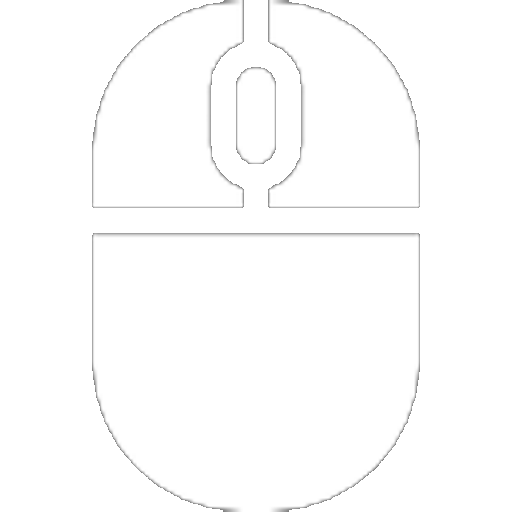


Огонь обзор есть то с чем я не согласен, но в целом это самый адекватный обзор который я читал
Благодарю! Ваша обратная связь очень важна для меня!
Подали идею. Как раз думал о закупке моноблоков в офис, но не знаю как выбрать. В принципе этот вариант хорош. Надо будет обдумать. А купить у вас можно если что? Партию 5 шт.
Спасибо за обратную связь Иван! К сожалению купить у нас нельзя)) Мы занимаемся только обзорами. Рекомендую обратиться к официальному представителю или дистрибьютору Dell.
А… ну понял понял… Благодарю за быстрый ответ!
Обзор написан норм. Но моник фуфло. Лучше мака нету в прероди!
iMac с такой комплектацией и стоит дороже. Тот мак, который рассматривали в обзоре, имеет меньший экран, камера хуже, нет регулировки угла такого как у Dell и т.д. Вообще все зависит от целей. Если моноблок необходим преимущественно для работы с графикой, то конечно видеокарта Dell inspiron не вывезет такую работу и лучше взять iMac.
На вид хорош! А с видюхой mx 110 каши не сваришь….
Так… ну похоже всем не нравится видеокарта)))
Да я лучше древний HP возьму, чем этого бородача
На вкус и цвет товарищей нет)))
Нормальный аппарат! За свои деньги очень даже достойный! А плюшка с камерой и наклоном экрана вообще огонь! Но видеокарту бы да. Получше бы. Пусть он станет тыщ на 5 дороже, но зато это будет очень интересный вариант.
Спасибо за обратную связь! Если брать его чисто в рабочих целях, то MX 110 будет достаточно. Но не могу не согласиться. Более мощная видеокарта стала бы жирным плюсом)
Неплохой компьютер за свою цену. В моей юридической фирме хорошо бы смотрелся. Как раз отвечает всем критериям выбора. Конечно на весь офис такие закупать дорого, но для себя взял бы.
Спасибо за участие в обсуждении! Я тоже считаю, что этот моноблок идеально подходит для работы. Да и вам для проведения онлайн консультации – то что нужно)
Ну да точно, говоришь камерв у него хорошая… Я часто общаюсь с клиентами по скайпу. Но я там весь пиксельный)))))) Надо сходить в магазин камеру протестировать.
Хорошая) Проверьте сами))
Я ничего не понимаю во всех тонкостях, но выглядит красиво. Раньше мне нравился только Apple. Но этот тоже ничего) Прикольный)
Вот видите, вам нравится. А кому-то нет Вот еще бы всякие нюансы в виде черного провода питания, мышки и клавиатуры поправить и вообще супер будет.