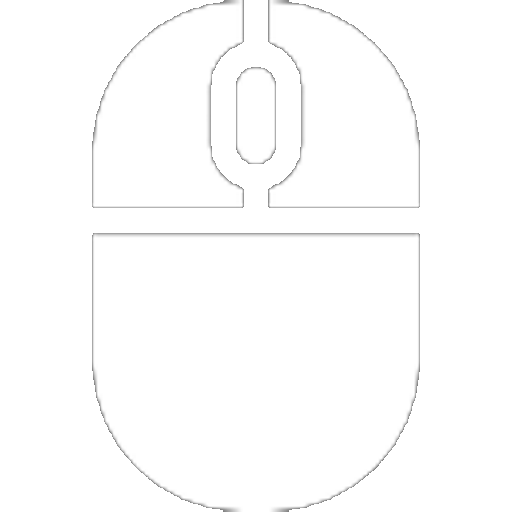The Dell G7 17 7700 is a high-performance gaming laptop. The G7 presented for the review contains a GeForce® RTX ™ 2070, an Intel Core i7-10750H processor, 16GB of RAM upgradeable to 32GB and a 1TB SSD drive. These are the main characteristics of the Dell G7 17 7700. I will discuss it in more detail in the review.
To be honest, at first the Dell G7 laptop didn’t impress me as much as the Alienware m15 R3. At first glance, you can’t tell that this is a gaming laptop. Outwardly, it looks like a normal device for work. However, in the process of getting acquainted with the G7 version, I radically changed my mind! At $ 1,800, this laptop is more than worth considering.
Dell G7 17 7700 review – first impressions

At first glance, nothing remarkable – an ordinary black laptop, the body material is made of plastic and aluminum. By tactile sensations, the case is made with high quality. The laptop is very sturdy. Of the minuses – the case is easily soiled. This can be seen even in the photo.
Dell G7 17 7700 is quite weighty at 3.29 kg. Plus, don’t forget about the charger – approximately 1 kg. In short, you can’t go on a long walk with him.
But such a weight of the device itself allows you to open the laptop lid with one hand! This is very convenient for me. For example, when you sit down on a soft sofa with coffee in one hand, you put your laptop on your lap, but it won’t open! There is no such problem with the G7, which made me happy.
Dell G7 Dimensions and Weight:
- Front & Back Height = 19.3mm x 20.7mm;
- Width = 398.2 mm;
- Depth = 290 mm;
- Weight = 3.29 kg (with this configuration).
He certainly does not pull the title of a portable laptop. But the G7 has a full-fledged 17.3-inch screen and quite powerful hardware.

Appearance Dell G7 17 7700
Maybe the device looks rustic in daylight. But when it gets dark and the backlight turns on … You can’t say that this is some kind of simple laptop.
By the way, this time I am very glad that I managed to adjust the backlight! When reviewing the Alienware m15 R3, there were software issues that I was never able to fix.

In the case of the G7, as announced, the backlight is configured on the keyboard in 4 zones. You can customize ABSOLUTELY any colors, as well as choose different styles:
- static color;
- transfusion from color to color;
- ripple;
- flickering;
- Rainbow.
Dell G7 17 7700 backlight customization is done using the Alienware Command Center. Although it’s a mystery to me why Alienware? After all, the developer of the G7 is Dell itself, not its subsidiary. Anyway. The main thing is that everything works.

In addition to the keyboard, you can customize the backlighting on the front of the Dell G7 laptop. You can also experiment with colors and effects here.

When I first set it up, I got a static red backlight. By the way, along with the illumination in the photo below you can see the quality of the case. Even the joints are practically invisible. It looks as if the body is cast.

The trick is that the front lighting is also adjustable by zones. You can set any color alternation or choose the “shimmering rainbow” effect.

The only thing I didn’t like was the problems with setting up the software. The first time I opened the laptop, the backlight could not be adjusted. A system update was required. I launched it and waited for the download to finish.
As with Alienware in the previous review, the distribution of the program automatically booted from Windows 10.
Dear Dell Developers, this version does not work! It CANNOT control the backlight.
In the past, I noticed that if you download software from the Windows 10 store, then it simply does not work. My advice is to go directly to the official Dell website and download Command Center from there. I still don’t understand why there are 2 versions of the program in different sources.
What’s unusual about the design of the G7 laptop?
As I said earlier, the laptop has a completely ordinary appearance, which does not give out in it a gaming device. By the way, this is sometimes a plus if you use the same laptop for work and play. Still, there are a couple of things about the G7’s design that I would like to highlight.
Firstly, the laptop screen is installed in an unusual way:

They decided to raise it in comparison with the previous model in this series. Is this a good option? A controversial point. On the one hand, it looks unusual and even attractive. On the other hand, the screen on such a leg has a strong backlash.
In a static position, this is okay, but when dragging with the lid open, you will notice how the screen dangles. Also, it is very easy to damage it.
For me personally, this is not a minus, since I am not going to run and swing an open laptop. In addition, the screen is perfectly fixed in a static position.
By the way, I guess that the developers did not make such a move for the sake of a highlight in the design. Rather, it is due to the updated cooling system. Looking ahead, I want to say that I really liked the implementation of cooling.
Also, the G7 laptop has thin bezels:

I will not say that this is unusual. Many manufacturers have switched to thin bezels. However, when the screen is raised at Dell, it looks even more impressive.

Below we see the engraving of the G7 and the radiator grill, behind which 2 powerful coolers are hidden. Otherwise, everything is pretty mundane. There are 4 rubberized footrests so that the laptop does not slide on the table surface.
Dell G7 17 7700 Key Specifications

In its price segment, the laptop has an excellent filling. Of the main characteristics:
- 10th Generation Intel Core i7-10750H processor Up to 5 GHz.
- Discrete Nvidia 2070 8GB GDDR6 graphics card.
- Integrated Intel® UHD Graphics
- RAM – 16GB dual channel DDR4 memory upgradeable to 32GB.
- High performance 1TB 6Gb / s SSD.
- 17.3-inch anti-glare display, IPS + Full HD 144Hz, 72% NTSC.
- The body material is an alloy of plastic and aluminum.
- Two stereo speakers with a total power of 4 watts.
- Webcam 1280 x 720 (HD) at 30 fps at 0.92 megapixels with two microphones.
- Fully customizable RGB four-zone keyboard backlighting.
- Rechargeable Li-ion battery, 97Wh, with ExpressCharge ™ fast charging technology.
For $ 1,800 (130-135 thousand rubles), the configuration is more than acceptable. This is not the first device I’ve reviewed from Dell. In addition to the stuffing itself, you can be sure of the build quality.
Dell G7 17 7700 – keyboard and touchpad

The Dell G7 17 7700 has a completely normal full-size keyboard with a numeric bay on the right. There are indicators for activating the “Caps Lock” and “Num Lock” keys. The indicator glows white when in use.
Also, there are 4 macro keys. They can be adapted for work or play needs:
- perform a bunch of actions in the game;
- configure the launch of the program;
- record a combination of hot keys (the combination will be performed by 1 pressing the macro button);
- opening a folder;
- configure a different action.
At the top left, there is a small “G” button. I didn’t even notice her right away. It activates the system at peak performance, overriding the current settings in the Command Center. This technology is called Game Shift.

The photo shows that when activated, the indicator on the button lights up. The cooling system immediately starts operating at full capacity. A characteristic noise is heard, as if the laptop is under heavy load. Also, a notification window immediately appears:

The high performance mode is deactivated by pressing the button again. The indicator goes out and the fans stop actively rotating.
Such a chip can give + 5% to the performance of the laptop. But get ready – it will be very noisy!
The key travel is 1.4 mm. Pressing the buttons is smooth and soft. While many users like the precise mechanical key travel.
The backing does not flex even when the buttons are pressed firmly. Since the laptop case is very durable. Also, the backlighting and its flexible settings pleases. I already wrote about this above.

The touchpad on the G7 laptop is quite large: 11.5 x 8 cm. It has support for gestures. The coating itself is pleasant to the touch. The default responsiveness was completely satisfying.
In games where you have to run, it does not work very well. Does not always react when the “W” key is held down.
I also liked that the left and right touchpad buttons have a mechanical socket, not a touchscreen. The disadvantages include the soiled touchpad.

Dell G7 17 7700 cooling system
With regard to the heating of the laptop to the manufacturer Dell, there were constant complaints from users. The developers took into account their wishes and improved the cooling system of the Dell G7. The cooling system Dell G7 7770 consists of two fans and four heat pipes.
Now the air is blown out exclusively from the rear. Also, the cooling system is brought back a little so that the keyboard does not heat up. To be honest, the manufacturers did not succeed. The keyboard gets very hot almost over the entire area.

Since the air is blown back, you don’t have to worry about purchasing a special cooling pad. Now the laptop can even be put on the sofa and it will not overheat.
What the manufacturer managed to do was to avoid excessive heating of the laptop from below. Dell G7 can be safely put on your knees and play the same “The Witcher 3” at outrageous settings. At the same time, the knees do not melt, as I did with the Alienware m15 R3.
This is most likely why the keyboard is warming up. The air is blown out from behind, but rises from the bottom up.

Below you can see 2 cooling coolers. Strong enough, located on the left and right. However, it seems to me that a third cooler in the middle would be useful.
The laptop is noisy. 50 dB is not a little. Even in operating mode, you can hear how the coolers work. But here you can choose a quiet profile, then the noise will practically not be heard. In this case, the productivity will be enough for solving simple work tasks.
Temperature range of processor and video card in working condition
The processor temperature for the Dell G7 is between 48 ° C and 52 ° C. For the Nvidia RTX 2070 graphics card, we have a range of 45 to 48 ° C.

This is a pretty acceptable result. We’ll talk about the temperature in game mode a little later. I will do a little testing on The Witcher 3 using an outrageous setting.
Dell G 7 Laptop Ports & Connectors
According to the design concept of the G7, there are a minimal number of ports and connectors on the sides. 3 pieces on the left and 2 pieces on the right. Most of the ports are located at the back. This implementation is pretty handy and looks great.

There are 5 ports on the back of the laptop:
- USB Type-C Thunderbolt ™ 3 port.
- Mini DisplayPort 1.4 (NVIDIA GeForce GTX 1660 Ti, RTX 2060, RTX 2070, or RTX 2070 Super only)
- HDMI 2.0.
- USB 3.2 Type-A port.
- RJ-45 network port.

Left-hand side:
- Charger connector.
- 3.5mm combo audio jack.
- USB 3.2 Type A with PowerShare technology, which allows you to charge connected devices even when the computer is turned off.
Also, on the left there is a power and battery status indicator. It is also an indicator of hard drive activity. The indicator displays the battery charge status or hard drive activity.

Right side:
- One SD-card slot
- USB 3.2 Gen 1 port with data transfer rates up to 5Gb / s
In general, all the necessary ports are present. I am glad that the ports for USB sticks are located on the sides – this is convenient.
Display and webcam

The Dell G7 17 7700 has a 17.3-inch anti-glare full-size display. It uses an IPS + Full HD matrix with a refresh rate of 144 Hz, 72% NTSC.
A blinking rate of 144 Hz is perfectly acceptable. Are there any major differences from the 300Hz display? I didn’t notice much of a difference. The only difference is that elements on a 300Hz screen are sharper when scrolling quickly.
Should you overpay for smooth scrolling? It’s up to you to decide. For me, a 144Hz display is fine. Eyes practically never get tired. Even in angled photos, the screen does not glare and looks crisp.

The screen itself is thin and looks very fragile. Let’s just say it will stagger from a strong wind. But at home, this was not a problem for me.

The screen is perfectly fixed in different positions. I tested the laptop for 1 month. During this time, nothing happened to the screen.

The maximum angle of the screen is 45 degrees. The screen is only 0.8 cm thick!
My guess is that the manufacturer was forced to make a thin screen in order to avoid the excessive thickness of the entire laptop.
Let’s briefly go through the rest of the display characteristics:
- Vertically and horizontally, the viewing angle is 85 degrees.
- Pixel pitch = 0.1989 mm.
- The maximum power consumption is 8.5 W.
- Display Resolution = 1920 x 1080;
- Brightness = 300 nits.
- Megapixels = 2.07.
- PPI = 127.
- Screen response time = 19 ms.
As for the Dell G7 17 webcam, it is quite suitable for video conferencing. The RGB camera has a high resolution of 720p. However, for streaming, Full HD would be better suited.

The camera has the following characteristics:
- Photo – 0.92 Mp.
- Video – 1280 x 720 (HD) at 30fps.
- Sensor type – CMOS.
- The diagonal viewing angle is 74.9 degrees.
- Audio – Dual directional microphones on the sides of the camera.
The camera is not bad, but not great either. On full-size gaming laptops, manufacturers don’t really save space. Therefore, it was quite possible to put the camera better.
Dell G 7 17 laptop battery life

I read reviews on the Internet. One works 6 hours, another 9 hours. Well, I decided to test the autonomy. In optimal performance mode, when watching videos on YouTube, the device lasted 4 hours. In this case, the backlight did not light up. With the backlight on, the laptop lasted 3.5 hours.
I can still believe in 6 hours in economy mode, but 9 hours … This is definitely not true. But even 4 hours of optimal performance for a 17.3-inch laptop is a lot.
The laptop comes with a 240 W charger. This is necessary because the RTX 2070 graphics card draws a lot of power. The power supply was made thinner, but wider. As a result, the size did not decrease. However, it has become more convenient to put the charger in a bag or backpack.

The wire is long – about 3 meters. This is very convenient when the outlet is far away.
Battery characteristics and charging
The G7 has a 97Wh six-cell smart lithium-ion. Unfortunately, it does not lend itself to self-replacement, as it is built into the case.
Time from 0% to full charge – 4 hours off. Also, the battery has support for ExpressCharge fast charging. At the same time, the laptop charges up to 100% in 2 hours. The feature is activated using the Dell Power Manager application.

The app supports flexible battery settings:
- prolongation of battery life;
- charge level control;
- enable fast charging mode.
Dell G7 17 performance based on benchmark tests
In resource-intensive programs, you may notice that the Dell G7 lags a little behind in performance. But it is better not to compare the device with others, but to check how the laptop behaves in reality.
Dell G7 17 7700 test on «The Witcher 3»

I am using this game for testing, as it is quite demanding on outrageous settings. Also, there are many non-static objects in The Witcher 3. All the time something moves around and does not allow the processor to relax.
I set the settings to maximum and played the game for several hours. The laptop was quite noisy, the heating was impressive from above. In the meantime, the laptop was on my knees and did not burn them, thanks to the new cooling system.

This made me happy, because I love to play on my lap with a laptop. I don’t always like to sit at the table.
So, the launch on the outrageous settings was successful. This is to be expected as the laptop is configured to match the requirements of the game. It’s another matter when the gameplay takes a long time. I set aside 4 hours for the game to understand the maximum load values, and this is what happened.

The temperature of the central processor is 100 degrees. Don’t panic, this temperature is acceptable according to the CPU manufacturer Intel.
The temperature of the video card at peak values did not exceed 85 degrees. This is slightly higher than the recommended by Nvidia developers norm of 83 degrees, but does not exceed the allowable maximum threshold of 88 degrees.
So to speak, the balance is on the brink. The cooling system copes with the loads, but with a big stretch.

We have such temperature indicators at 100% fan speed. By the way, in the game I used the Game Shift technology and tried to play without it. I did not notice the difference.
During the gameplay, the bottom did not get very hot. But almost the entire keyboard was hot on top. That being said, it was quite noisy. I played for 4 hours without headphones and my head was buzzing.
I also noticed that the touchpad sometimes does not respond to turning left / right when holding down the “W” key. But in this case, there is hardly a person who will use the touchpad while playing.
In general, the conclusion is this – it takes out, but hot and noisy. The guys won’t let you lie))

To be fair, I will say that many laptops with such components work even more noisy.
The result of the review of the laptop Dell G7 17 7700

All in all a normal $ 1,800 device. Nowadays, such a price can even be called a budget one.
The Dell G7 17 7700 has its drawbacks:
- easily soiled case;
- obvious problems with the cooling system;
- small problems with software (although the situation has improved recently).
Also, I can not close my eyes to the malfunctions that occurred during testing the laptop:
- The first week the speakers wheezed, but then they stopped after the forced reinstallation of the drivers.
- Once the laptop has completed a forced reboot.
- A couple of times the laptop came out of sleep mode through a system restore.
- In sleep mode, with the lid closed, the laptop began to spin the cooling coolers noisily – I still could not figure out why. The problem is constant.
- Once got a blue screen while working with the backlight setting.

But after rebooting, the laptop continued to work as if nothing had happened.
But don’t forget about the pros:
- high-quality assembly;
- excellent body material;
- good screen with a diagonal of 17.3 inches at 144 Hz;
- GeForce RTX 2070 graphics will handle almost all modern games in Full HD resolution;
- the possibility of an upgrade, which will allow the laptop to remain relevant for several more years;
- good autonomy for a gaming laptop;
- cool backlighting.
The good news is that the G7 laptop can be called versatile. That is, suitable for play and work.
Underline that the cost of the laptop is absolutely consistent with the quality. But I would not put up with excessive heating. If Dell does solve the cooling problems, it will become one of the best gaming laptops on the market.
The second point why I cannot recommend a laptop for purchase is the malfunctions, which I listed above. Of course, you could blame the Windows 10 operating system…
BUT! I have been using an Acer Aspire 5 laptop running Windows 10 for 3 years now. Do you know how many times I’ve had such failures? NEVER!
In the case of the Dell G7, there were as many as 5 system failures in just a month. I liked the laptop, but with problems like this, I would not want to deal with. Perhaps the point is precisely in this particular device. Could it be a marriage? In this case, I would involve the manufacturer to take the device for examination and give feedback on why the failures occurred.