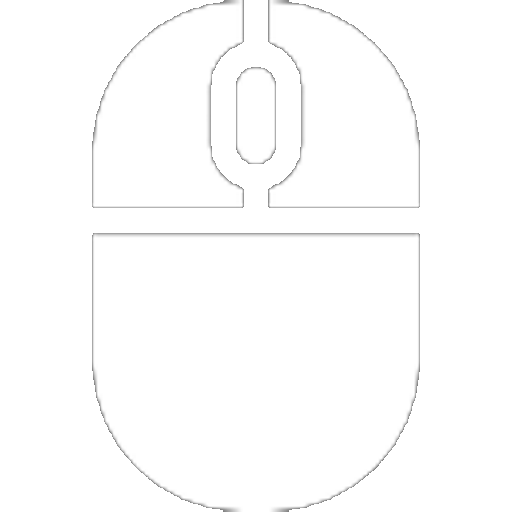It is not necessary to understand modern IT technologies to choose a laptop. You can follow a simple logic based on the cost of the devices. Each manufacturer offers budget models for solving office tasks, the middle segment – generalists, the top price category – high-performance options for gamers and professionals whose activities are related to the need to process large amounts of data.

However, if you still want to have a rough idea of what determines the price of a laptop and its performance, then you need basic knowledge about:
- types of matrices;
- processors;
- video cards;
- random access memory;
- hard drives.
Laptop size and screen
Before moving on to the laptop components that are responsible for performance, we recommend that you decide on the size of the device that is most suitable for solving your problems. 13-15.6-inch models are considered classic and the most common, but this is not the limit.
Manufacturers offer options with 17-inch screens, however, due to their significant weight and size, they cannot be called a mobile solution with a pure heart, although in this regard they, of course, are still an order of magnitude superior to stationary PCs. High resolution should not be chased.
For a standard 15.6-inch screen, HD (1366 × 768) is sufficient. As a rule, one of two types of matrices is used – TN + Film or IPS. The advantage of the first in price and response time, in all other indicators (color rendering, viewing angles), it is inferior to IPS.

CPU
If you are not a gamer, do not use resource-intensive graphics or animation applications, then an entry-level CPU is enough for you, which will provide you with surfing the net, working with documents, watching movies. To play games or use your laptop in solving serious work tasks, you must choose Ryzen 5/7 from AMD or Core i5 / i7 from Intel.
The cost of such processors can be 2 times more than the entry-level representatives, so the costs should be reasonable. Moreover, an ordinary user will not need the resources of such “monsters” as Intel Core i9.
By the way, pay attention to the processor generation. It is better to buy a laptop with a less powerful, but more recent CPU – their performance will be approximately comparable.

Video card
With video cards, the situation is the same as with processors. Manufacturers offer low-cost options for office and home entertainment solutions (integrated or embedded), as well as powerful, high-performance solutions (discrete).
The second type is required for gaming fans. Discrete GPUs also take over some of the computational tasks when calculating the data required for rendering.
The integrated video core fully satisfies the needs of ordinary users in terms of work with office programs and entertainment, so you do not need to overpay for a discrete video card that you cannot use.